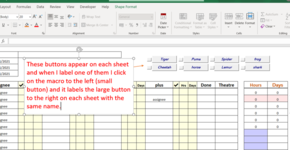janehancock
New Member
- Joined
- Jan 31, 2021
- Messages
- 2
- Office Version
- 365
- Platform
- Windows
I have designed a macro that copies the name of a button on sheet 1 to a corresponding button on 7 other sheets. It works well on windows but on a Mac it just blanks out the button. Can anyone help
Here I have dargged accross the said buttons and made a mini sheet, does this mean anything???
VBA Code:
ActiveSheet.Shapes.Range(Array("Button 36")).Select
Selection.Characters.Text = Sheets("WorkFlow").Shapes("Button 36").AlternativeText
With Selection.Characters(Start:=1, Length:=3).Font
.Name = "Abadi"
.FontStyle = "Italic"
.Size = 11
.Strikethrough = False
.Superscript = False
.Subscript = False
.OutlineFont = False
.Shadow = False
.Underline = xlUnderlineStyleNone
.ColorIndex = 11
End With
Sheets("Episode 2").Select
ActiveSheet.Shapes.Range(Array("Button 19")).Select
Selection.Characters.Text = Sheets("WorkFlow").Shapes("Button 36").AlternativeText
With Selection.Characters(Start:=1, Length:=3).Font
.Name = "Abadi"
.FontStyle = "Italic"
.Size = 11
.Strikethrough = False
.Superscript = False
.Subscript = False
.OutlineFont = False
.Shadow = False
.Underline = xlUnderlineStyleNone
.ColorIndex = 11
End WithHere I have dargged accross the said buttons and made a mini sheet, does this mean anything???
| Wounded Buffalo Project Mangement Template (2)2.xltm | ||||||||||
|---|---|---|---|---|---|---|---|---|---|---|
| M | N | O | P | Q | R | S | T | |||
| 2 | ||||||||||
| 3 | ||||||||||
| 4 | ||||||||||
| 5 | ||||||||||
Workflow | ||||||||||
Attachments
Last edited by a moderator: