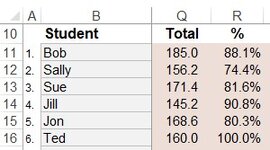edge37
Board Regular
- Joined
- Sep 1, 2016
- Messages
- 57
- Office Version
- 2021
- Platform
- Windows
Hello! Given the sample included, I use a VBA code to show the active cell value in a cell (cell AM5), also I need to use the formula:
so when I click in a name of a student, it returns one of the texts included in the formula based on their grades. The thing is that if I click a blank cell or any other one that is not any of the student's names, it still shows the text "Invalid" because a blank cell is also less than 70.
Is there a way to include something to limit this formula to work only in a range of specified cells (only when i click any student's name) and, if I click another cell outside that range, a specified new text would appear (like "name?" or whatever I choose) in the target cell. Can't figure out this one.
Thanks, and I hope I could describe my problem clearly.
Code:
=IF(AM5>=91,"Advanced",IF(AM5>=80,"Excellent",IF(AM5>=70,"Needs improvement",IF(AM5<70,"Invalid"))))Is there a way to include something to limit this formula to work only in a range of specified cells (only when i click any student's name) and, if I click another cell outside that range, a specified new text would appear (like "name?" or whatever I choose) in the target cell. Can't figure out this one.
Thanks, and I hope I could describe my problem clearly.