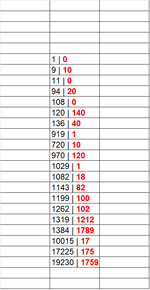Using Excel 2010
Hello,
I have got numbers separated by vertical bar in the range cells B6:B25 originally they are font black.
I want is there any way to colour right side numbers which are separated by vertical bar with RED font. Like the image attached.
Thank you.
Regards,
Moti
Hello,
I have got numbers separated by vertical bar in the range cells B6:B25 originally they are font black.
I want is there any way to colour right side numbers which are separated by vertical bar with RED font. Like the image attached.
| Excel Question ExcelFourms.xls | |||||
|---|---|---|---|---|---|
| A | B | C | |||
| 1 | |||||
| 2 | |||||
| 3 | |||||
| 4 | |||||
| 5 | |||||
| 6 | 1 | 0 | ||||
| 7 | 9 | 10 | ||||
| 8 | 11 | 0 | ||||
| 9 | 94 | 20 | ||||
| 10 | 108 | 0 | ||||
| 11 | 120 | 140 | ||||
| 12 | 136 | 40 | ||||
| 13 | 919 | 1 | ||||
| 14 | 720 | 10 | ||||
| 15 | 970 | 120 | ||||
| 16 | 1029 | 1 | ||||
| 17 | 1082 | 18 | ||||
| 18 | 1143 | 82 | ||||
| 19 | 1199 | 100 | ||||
| 20 | 1262 | 102 | ||||
| 21 | 1319 | 1212 | ||||
| 22 | 1384 | 1789 | ||||
| 23 | 10015 | 17 | ||||
| 24 | 17225 | 175 | ||||
| 25 | 19230 | 1759 | ||||
| 26 | |||||
| 27 | |||||
Sheet3 | |||||
Thank you.
Regards,
Moti
Attachments
Last edited: