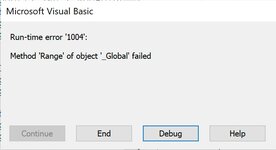Hello,
I have a range with several cells that have text divided in two parts by a ":" character. I want to make the words before character ":" to be converted to Bold Font.
Can someone help me with the required via code please.
I have a range with several cells that have text divided in two parts by a ":" character. I want to make the words before character ":" to be converted to Bold Font.
Can someone help me with the required via code please.
| Existing Text | Wanted | ||
| Heading Text example 1 : Body Text 1 | Heading Text example 1 : Body Text 1 | ||
| Heading Text something 2 : Body Text 2 | Heading Text something 2 : Body Text 2 | ||
| Heading Text something else 3 : Body Text 3 | Heading Text something else 3 : Body Text 3 | ||