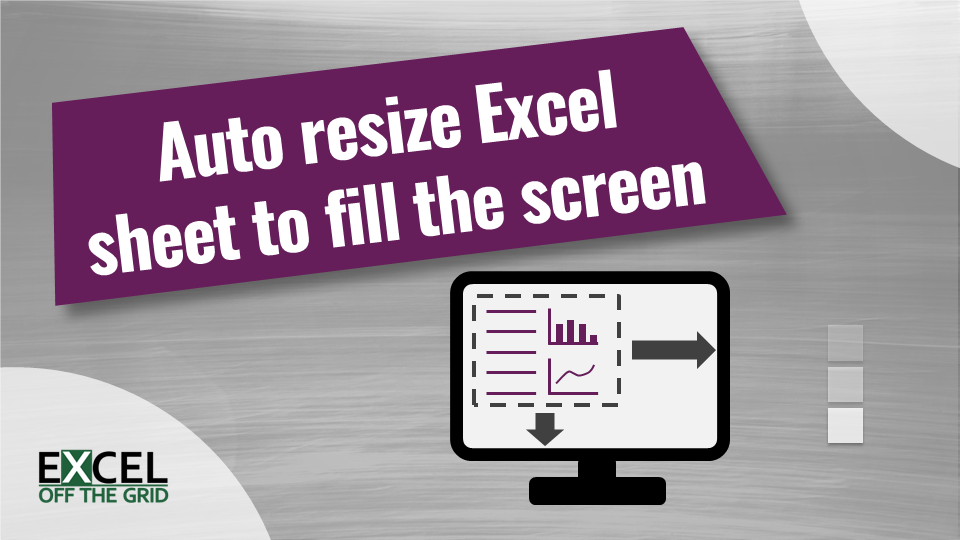scotthannaford1973
Board Regular
- Joined
- Sep 27, 2017
- Messages
- 110
- Office Version
- 2010
- Platform
- Windows
Hi
okay - I have a worksheet that acts as a landing page to a huge workbook and I'd like it so that the pretty area of the worksheet (lets say A1:Q29) automatically fits to the size of the screen. The problem there is that some people use laptops and some desktops - so the resolution and screensizes are different for everyone.
Is there a VBA way to state that this worksheet range, when the sheet opens, defaults to the height of the viewable area? or similar?
TIA
okay - I have a worksheet that acts as a landing page to a huge workbook and I'd like it so that the pretty area of the worksheet (lets say A1:Q29) automatically fits to the size of the screen. The problem there is that some people use laptops and some desktops - so the resolution and screensizes are different for everyone.
Is there a VBA way to state that this worksheet range, when the sheet opens, defaults to the height of the viewable area? or similar?
TIA