glenhmal923
New Member
- Joined
- Feb 21, 2021
- Messages
- 2
- Office Version
- 2016
- Platform
- Windows
Hi
I am trying to extract from the first column "Name" the matching values from a 2nd Column "City", only if I have at least 3 matching values on column "City".
Basically trying to find all the values in column "Name" that have at least 3 matching values (same values) on column "City".
I have put together an Excel sheet here:
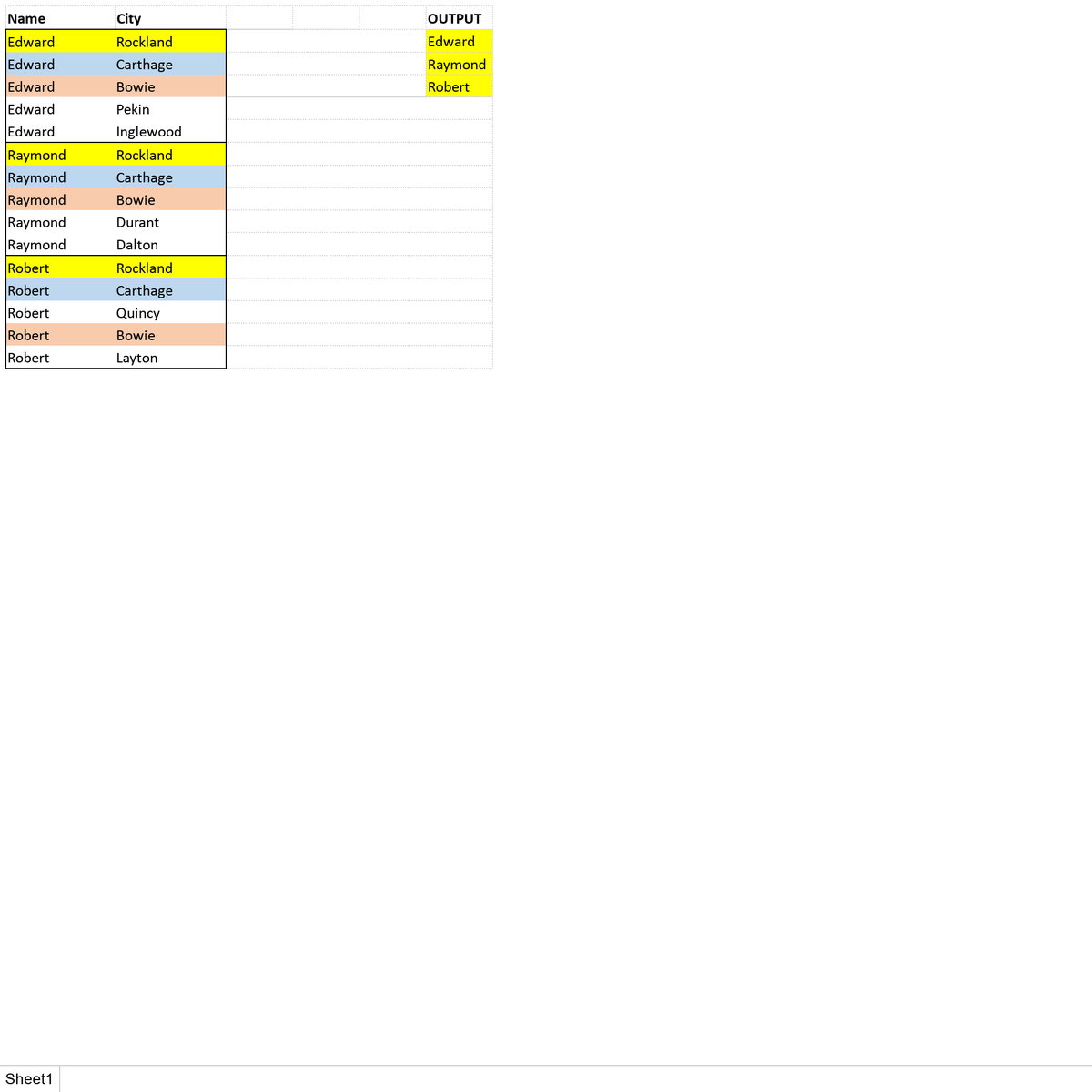
and here is a screenshot of what I mean:
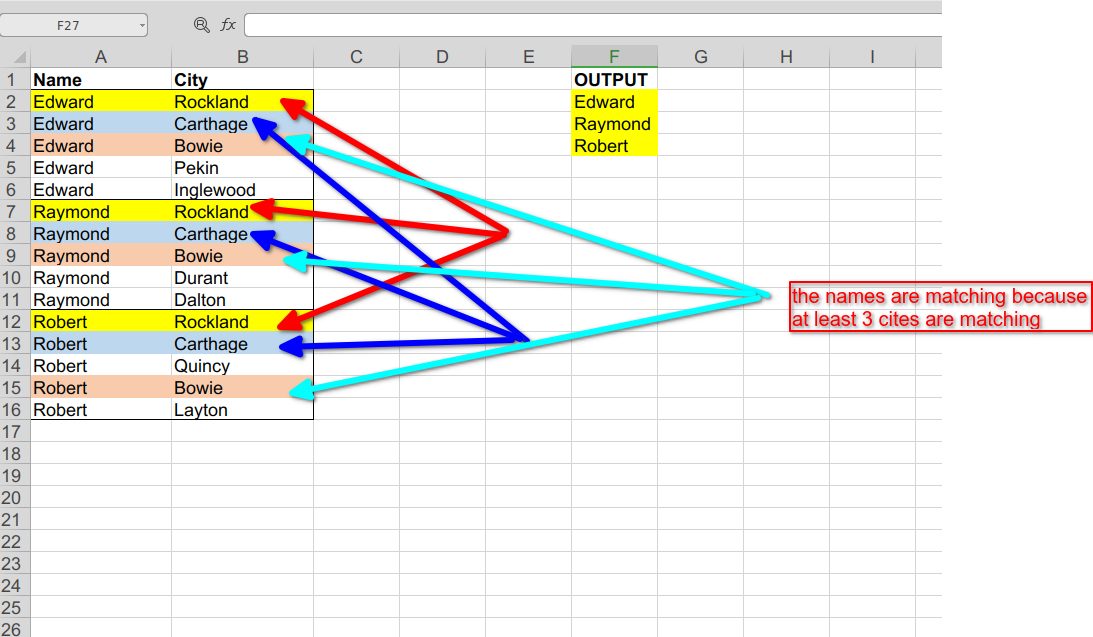
I have tried a few formulas like Index, Match etc but no success, not getting the same output.
Does anyone have any solution or idea on how I can make this work, to get that output?
(check the screenshot, looking to get the names values)
Thank you so much!
I am trying to extract from the first column "Name" the matching values from a 2nd Column "City", only if I have at least 3 matching values on column "City".
Basically trying to find all the values in column "Name" that have at least 3 matching values (same values) on column "City".
I have put together an Excel sheet here:
and here is a screenshot of what I mean:
I have tried a few formulas like Index, Match etc but no success, not getting the same output.
Does anyone have any solution or idea on how I can make this work, to get that output?
(check the screenshot, looking to get the names values)
Thank you so much!





