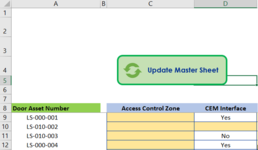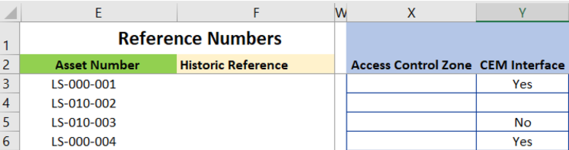canarycat123
New Member
- Joined
- Sep 1, 2021
- Messages
- 27
- Office Version
- 365
- 2019
- Platform
- Windows
Hi there, I’m hoping someone can help provide some guidance to achieve the below:
I have two sheets: Sheet1 is the “Master Sheet” which contains unique reference numbers in column A followed by a large range of data along the row. Sheet2 is being used to capture a common portion of that information for ease of usability. Within Sheet2 are reference numbers in column A, which are a mirror image of those in Sheet1.
Occasionally data in Sheet2 will be amended and therefore needs to be reflected in Sheet1 against the applicable reference number. E.g. amendment made in cells B2:E2 (Sheet2), code (linked to button) identifies reference in A2, copies data, then matches to the identical reference in Sheet1, then pastes the values into the applicable range (e.g. Sheet1 F7:I7).
I hope this makes sense. If anyone can help that would be appreciated.
I have two sheets: Sheet1 is the “Master Sheet” which contains unique reference numbers in column A followed by a large range of data along the row. Sheet2 is being used to capture a common portion of that information for ease of usability. Within Sheet2 are reference numbers in column A, which are a mirror image of those in Sheet1.
Occasionally data in Sheet2 will be amended and therefore needs to be reflected in Sheet1 against the applicable reference number. E.g. amendment made in cells B2:E2 (Sheet2), code (linked to button) identifies reference in A2, copies data, then matches to the identical reference in Sheet1, then pastes the values into the applicable range (e.g. Sheet1 F7:I7).
I hope this makes sense. If anyone can help that would be appreciated.