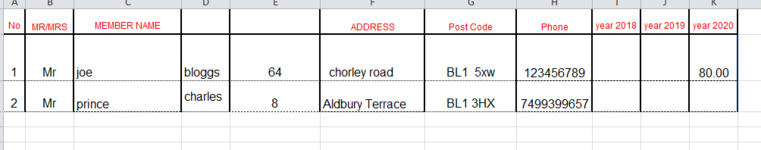Hi guys I have data as below
I have data as below which is sheet 1 , i would like to import sheet 2 and sheet 3 and populate cells year 2018 year 2019 in sheet 1,
unfortunately the values in column 1 which is supposed to be unique is corrupt so we only have address name and postcode to match off. some addresses have more than 1 member.
thanks.
ultimately the aim is to print of the sheet and chase non paid members, so may be a new sheet cab be created highlighting all debtors only showing the year they owe (reason being some have paid year 2020 and not paid 2019 and 2018)
this is for a charity , and i have been given the task, to establish all non payers and amount outstanding for each year and number of members not paid.
thankyou in advance
sheet 1
sheet 2
sheet 3
I have data as below which is sheet 1 , i would like to import sheet 2 and sheet 3 and populate cells year 2018 year 2019 in sheet 1,
unfortunately the values in column 1 which is supposed to be unique is corrupt so we only have address name and postcode to match off. some addresses have more than 1 member.
thanks.
ultimately the aim is to print of the sheet and chase non paid members, so may be a new sheet cab be created highlighting all debtors only showing the year they owe (reason being some have paid year 2020 and not paid 2019 and 2018)
this is for a charity , and i have been given the task, to establish all non payers and amount outstanding for each year and number of members not paid.
thankyou in advance
sheet 1
| mr excell data .xlsm | |||||||||||||
|---|---|---|---|---|---|---|---|---|---|---|---|---|---|
| A | B | C | D | E | F | G | H | I | J | K | |||
| 1 | No | MR/MRS | MEMBER NAME | ADDRESS | Post Code | Phone | year 2018 | year 2019 | year 2020 | ||||
| 2 | 1 | Mr | joe | bloggs | 64 | chorley road | BL1 5xw | 123456789 | 80.00 | ||||
| 3 | 2 | Mr | prince | charles | 8 | Aldbury Terrace | BL1 3HX | 7499399657 | |||||
Sheet1 | |||||||||||||
sheet 2
| mr excell data .xlsm | |||||||||||
|---|---|---|---|---|---|---|---|---|---|---|---|
| A | B | C | D | E | F | G | H | I | |||
| 1 | No | MR/MRS | MEMBER NAME | House No | ADDRESS | Post Code | Phone | Year 2019 | |||
| 2 | 1 | Mr | joe | bloggs | 64 | chorley road | BL1 5HW | 123456789 | 80 | ||
| 3 | 2 | Mr | prince | charles | 8 | Aldbury Terrace | BL1 3HX | 7499399657 | 80 | ||
Sheet2 | |||||||||||
sheet 3
| mr excell data .xlsm | |||||||||||
|---|---|---|---|---|---|---|---|---|---|---|---|
| A | B | C | D | E | F | G | H | I | |||
| 1 | No | MR/MRS | MEMBER NAME | House No | ADDRESS | Post Code | Phone | Year 2018 | |||
| 2 | 1 | Mr | joe | bloggs | 64 | chorley road | BL1 5HW | 123456789 | 80 | ||
| 3 | 2 | Mr | prince | charles | 8 | Aldbury Terrace | BL1 3HX | 7499399657 | 80 | ||
Sheet3 | |||||||||||