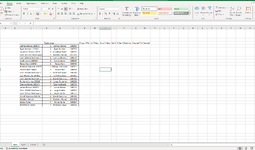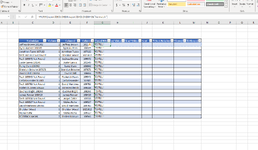jbrown021286
Board Regular
- Joined
- Mar 13, 2023
- Messages
- 61
- Office Version
- 365
- Platform
- Windows
i have 2 worksheets 1 named data and 1 named report. if a cell in column C of data matches a cell in column A in report i need columns B,C,D,E,F,G, and h of reports to populate the corresponding rows in columns G,H,I,J,K,L, and M in data. what is the best way to achieve this