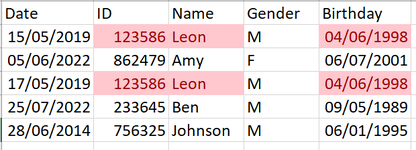Hi all,
Does anyone know how to merge duplicated rows by using Excel VBA?
For example, this file has two same ID and Name but the dates are different. I want their dates to be merged, while the ID and Name remain the same. Then delete the other whole duplicated row.

The final result would be:

Appreciate and thanks to anyone who can help me to create this Excel VBA.
Does anyone know how to merge duplicated rows by using Excel VBA?
For example, this file has two same ID and Name but the dates are different. I want their dates to be merged, while the ID and Name remain the same. Then delete the other whole duplicated row.
The final result would be:
Appreciate and thanks to anyone who can help me to create this Excel VBA.