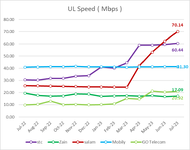I have this problem and have done the goole as well but no soultion till now, so thought to ask the experts.
I have a excel file with many sheets and that sheet contains charts and tables, theres charts and tables are in the respective ppt slides. I have copyed the chart from excel and pasted as keep source formating and link data(F).
and have saved the ppt file in the same location as the excel file is.
once i open the ppt i get the message (ref screen shot) attached. if i don't click on Update the ppt slides are not getting updated. Not sure as how to disable this alert and autoupdate all the slides.
I have tried trusted source as well, please suggest.

I have a excel file with many sheets and that sheet contains charts and tables, theres charts and tables are in the respective ppt slides. I have copyed the chart from excel and pasted as keep source formating and link data(F).
and have saved the ppt file in the same location as the excel file is.
once i open the ppt i get the message (ref screen shot) attached. if i don't click on Update the ppt slides are not getting updated. Not sure as how to disable this alert and autoupdate all the slides.
I have tried trusted source as well, please suggest.