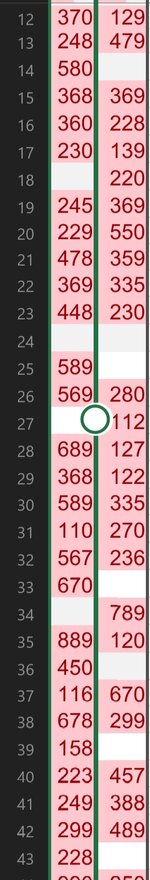dinesh4you
New Member
- Joined
- Aug 6, 2012
- Messages
- 31
- Office Version
- 365
- Platform
- Mobile
Dear all,
Chatgpt is failed to resolve this issue. Please help me for growing my profession
In the below screenshot i have some figures as an example only. Its too much large data. Now i want to know which is minimum repeated. Please note every digit is repeated in future but matter is which is minimum? So please if anybody can help then its a great achievement of my future.
Chatgpt is failed to resolve this issue. Please help me for growing my profession
In the below screenshot i have some figures as an example only. Its too much large data. Now i want to know which is minimum repeated. Please note every digit is repeated in future but matter is which is minimum? So please if anybody can help then its a great achievement of my future.