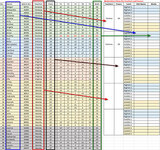hi,
I need help from excel expert here for my problem.
I have a data contain students name, Teachers name, Class and total mark.:
The numbers of student normally between 15 to 35.
The numbers of class between 1 to 12
main objective is to get the marks for moderation process between the teachers.
Moderation process will identify the highest marks1, marks2 and marks3. The middle marks1, marks2 & marks3. The lowest marks1, marks2 & marks3.
From the data:
1. How to separated the data follow the teachers, class, moderation marks according to students name and actual marks?
diagram data is here
sample file: download
I need help from excel expert here for my problem.
I have a data contain students name, Teachers name, Class and total mark.:
The numbers of student normally between 15 to 35.
The numbers of class between 1 to 12
main objective is to get the marks for moderation process between the teachers.
Moderation process will identify the highest marks1, marks2 and marks3. The middle marks1, marks2 & marks3. The lowest marks1, marks2 & marks3.
From the data:
1. How to separated the data follow the teachers, class, moderation marks according to students name and actual marks?
diagram data is here
sample file: download