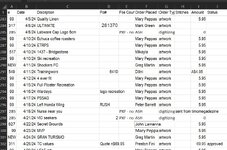zoharb
New Member
- Joined
- Nov 24, 2011
- Messages
- 42
- Office Version
- 2021
- 2013
Respected ,

 www.mrexcel.com
Please refer the thread
www.mrexcel.com
Please refer the thread
you suggested
=IF(OR(ISBLANK(A4),ISBLANK(B4)),"",SWITCH(B4,$N$4,A4+4/24,$N$5,A4+1,(A4-INT(A4)) + WORKDAY.INTL(A4,5,1)))
to be kept in L4 "Rush" or "Quote(also includes time stamp when approved in J)"
DUe by will be calculated(will make new needed column) where that period will be displayed and some sign/indication or something if now() is > than that .
My question
Can this formula be edited so that it also calculates how much it is late from DUE by-scheduled time (my limited knowledge says it to compare with now())
Zohar Batterywala
My record is in the attached image
Here B is the date(will make a way to also include time)
depending on

Using IFS to calculate a task due by date but needing to remove weekends
Hi there, I am trying to calculate a DUE BY date/time based on PRIORITY of task completion from TIME OF REQUEST, and am using the following formula: =IFS(OR(ISBLANK(A4),ISBLANK(B4)),"",B4=Data!$N$10,A4+4/24,B4=Data!$N$11,A4+1,B4=Data!$N$12,A4+5) A4 = Time of request B4 = Priority (i.e. task...
you suggested
=IF(OR(ISBLANK(A4),ISBLANK(B4)),"",SWITCH(B4,$N$4,A4+4/24,$N$5,A4+1,(A4-INT(A4)) + WORKDAY.INTL(A4,5,1)))
to be kept in L4 "Rush" or "Quote(also includes time stamp when approved in J)"
DUe by will be calculated(will make new needed column) where that period will be displayed and some sign/indication or something if now() is > than that .
My question
Can this formula be edited so that it also calculates how much it is late from DUE by-scheduled time (my limited knowledge says it to compare with now())
Zohar Batterywala
My record is in the attached image
Here B is the date(will make a way to also include time)
depending on