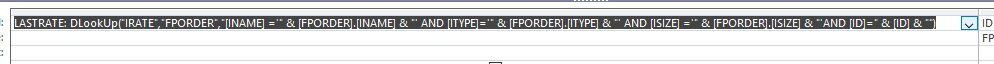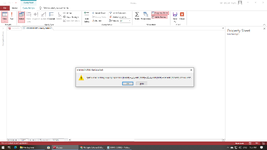I have an order table named tlb_ORDERS.
ID..........ODATE........... ITEMNAME...........ITEMTYPE..........RATE
1.............20-07-23.......PIPE..........................PLASTIC.............450
2.............20-07-23.......DOOR......................PVC......................980
3.............21-07-23.......PIPE..........................PLASTIC..............480
here i have a PIPE order again.
i want in my Order form when i post PIPE order it shows the most recent rate of ITEMNAME+ITEMTYPE Criteria
ID..........ODATE........... ITEMNAME...........ITEMTYPE..........RATE
1.............20-07-23.......PIPE..........................PLASTIC.............450
2.............20-07-23.......DOOR......................PVC......................980
3.............21-07-23.......PIPE..........................PLASTIC..............480
here i have a PIPE order again.
i want in my Order form when i post PIPE order it shows the most recent rate of ITEMNAME+ITEMTYPE Criteria