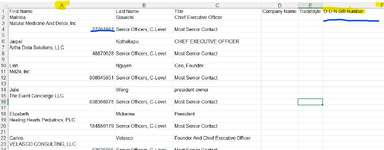| MOVE All Numbers to Their Own Column |
"I have 5 columns of data [A-E]; Column ""A"" is alternating rows of ""text-more text-numbers-empty cell".
I need to efficiently move EACH number FROM the even numbered rows they currently occupy (4,8,12,16, etc.) in Column ""A"", & OVER TO Column ""F"", but still remaining on the original row
Thanks,
Turk182