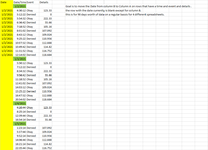-
If you would like to post, please check out the MrExcel Message Board FAQ and register here. If you forgot your password, you can reset your password.
You are using an out of date browser. It may not display this or other websites correctly.
You should upgrade or use an alternative browser.
You should upgrade or use an alternative browser.
Move Date to fill in time/date area
- Thread starter Sailman
- Start date
Excel Facts
Excel motto
Not everything I do at work revolves around Excel. Only the fun parts.
Toadstool
Well-known Member
- Joined
- Mar 5, 2018
- Messages
- 2,549
- Office Version
- 2016
- Platform
- Windows
Hi Sailman,
A couple of questions:
A couple of questions:
- Are you sure the times only have a time and not the date and time? Click on that 4:30:12 cell and see what appears in the formula bar; is it just the time or something like 1/1/2021 4:30:12 AM ?
- When you say "rows that have a time and event and details" do you mean both are non-zero? e.g. what about "Denied" and Details of zero, should they also have the date?
Upvote
0
Toadstool
Well-known Member
- Joined
- Mar 5, 2018
- Messages
- 2,549
- Office Version
- 2016
- Platform
- Windows
Pending your response here's a version which puts the year if columns C and D aren't blank:
| Sailman.xlsx | ||||||
|---|---|---|---|---|---|---|
| A | B | C | D | |||
| 4 | Date | Date/Time | Event | Details | ||
| 5 | 02-Jan-21 | |||||
| 6 | 02-Jan-21 | 4:30:12 | Okay | 112.3 | ||
| 7 | 02-Jan-21 | 4:30:12 | Denied | 0 | ||
| 8 | 02-Jan-21 | 4:30:12 | Okay | 112.3 | ||
| 9 | 02-Jan-21 | 4:30:12 | Denied | 112.3 | ||
| 10 | 02-Jan-21 | 4:30:12 | Okay | 112.3 | ||
| 11 | 02-Jan-21 | 4:30:12 | Denied | 112.3 | ||
| 12 | 02-Jan-21 | 4:30:12 | Okay | 112.3 | ||
| 13 | 02-Jan-21 | 4:30:12 | Denied | 112.3 | ||
| 14 | 03-Jan-21 | |||||
| 15 | 03-Jan-21 | 4:30:12 | Okay | 112.3 | ||
| 16 | 03-Jan-21 | 4:30:12 | Denied | 112.3 | ||
| 17 | 03-Jan-21 | 4:30:12 | Okay | 112.3 | ||
| 18 | 03-Jan-21 | 4:30:12 | Denied | 112.3 | ||
| 19 | ||||||
Sheet1 | ||||||
| Cell Formulas | ||
|---|---|---|
| Range | Formula | |
| A6:A19 | A6 | =IF(C6&D6="","",INDEX($B$5:$B$19,AGGREGATE(14,6,ROW($B$5:$B$19)-ROW($B$4)/(($B$5:$B$19>1)*($C$5:$C$19="")*(ROW($D$5:$D$19)<ROW())),1))) |
Upvote
0
Thank you for this help, yes the C and D columns are blank where there are dates in Column B.
the time is just the time.
I tried your formula, it may take me a few times to figure out all the ins and outs but I think I understand the general direction you are going with the formula.
Index seems to be good idea, and maybe create a value on with the date value.
the time is just the time.
I tried your formula, it may take me a few times to figure out all the ins and outs but I think I understand the general direction you are going with the formula.
Index seems to be good idea, and maybe create a value on with the date value.
Upvote
0
Toadstool
Well-known Member
- Joined
- Mar 5, 2018
- Messages
- 2,549
- Office Version
- 2016
- Platform
- Windows
Here, let me explain.
=IF(C6&D6="",""
If Event and Details are blank for this row then there's no need for the date.
INDEX($B$5:$B$19
I want the date so I need to retrieve from column B
AGGREGATE(14,6,ROW($B$5:$B$19)-ROW($B$4)/
I want to retrieve the latest ate so I use the LARGE function of AGGREGATE and check every row. Next I will divide each row number by the results of three logical comparisons multiplied, so only if all three conditions are true will I return a logical one which divided into the row gives me the row number meeting the criteria. i.e. the row with the date.
(($B$5:$B$19>1)*($C$5:$C$19="")*(ROW($D$5:$D$19)<ROW())),1)))
So INDEX retrieve the contents of B where I find the highest row with a date before the row I'm on.
=IF(C6&D6="",""
If Event and Details are blank for this row then there's no need for the date.
INDEX($B$5:$B$19
I want the date so I need to retrieve from column B
AGGREGATE(14,6,ROW($B$5:$B$19)-ROW($B$4)/
I want to retrieve the latest ate so I use the LARGE function of AGGREGATE and check every row. Next I will divide each row number by the results of three logical comparisons multiplied, so only if all three conditions are true will I return a logical one which divided into the row gives me the row number meeting the criteria. i.e. the row with the date.
(($B$5:$B$19>1)*($C$5:$C$19="")*(ROW($D$5:$D$19)<ROW())),1)))
Here's the three criteria:
(($B$5:$B$19>1)*
The B column must be greater than 1, so it won't be text or time (as time is held as a fraction of 1).
($C$5:$C$19="")*
The C column must be blank, so I know it's not an Event/Detail row.
(ROW($D$5:$D$19)<ROW())
The Date it finds must be in a row less than the current row.
So INDEX retrieve the contents of B where I find the highest row with a date before the row I'm on.
Upvote
0
Similar threads
- Replies
- 19
- Views
- 137
- Question
- Replies
- 6
- Views
- 203
- Solved
- Replies
- 4
- Views
- 90
- Replies
- 3
- Views
- 152