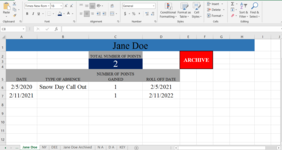I have an attendance workbook im creating. i need to be able to us a button I have created to move data from a row after a year has past to another sheet within the work book that will hold the archived attendance records. for example employee a was tardy on 02/12/21 and received a point. On 02/12/22 that point will roll off and that row needs to be moved from the current attendance sheet to the archived sheet for that employee. can you help with this
-
If you would like to post, please check out the MrExcel Message Board FAQ and register here. If you forgot your password, you can reset your password.
You are using an out of date browser. It may not display this or other websites correctly.
You should upgrade or use an alternative browser.
You should upgrade or use an alternative browser.
Moving a row of data to another sheet after a period of time
- Thread starter nakiasl
- Start date
Excel Facts
What does custom number format of ;;; mean?
Three semi-colons will hide the value in the cell. Although most people use white font instead.
Yongle
Well-known Member
- Joined
- Mar 11, 2015
- Messages
- 6,977
- Office Version
- 365
- Platform
- Windows
welcome to the forum 
VBA below assumes that the DATE being tested is in column A in sheet named "Current"
If that DATE is earlier or equal to ONE YEAR AGO then the row is moved to sheet "Archived"
amend to suit the layout in your workbook
VBA below assumes that the DATE being tested is in column A in sheet named "Current"
If that DATE is earlier or equal to ONE YEAR AGO then the row is moved to sheet "Archived"
amend to suit the layout in your workbook
VBA Code:
Sub MoveOldData()
Dim wsA As Worksheet, wsC As Worksheet, r As Long, lr As Long, cel As Range, YearAgo As Date
YearAgo = DateSerial(Year(Date) - 1, Month(Date), Day(Date)) + 1 'adding 1 reduces <= test to <
Set wsA = Sheets("Archived")
Set wsC = Sheets("Current")
Set cel = wsA.Cells(wsA.Cells.Rows.Count, 1)
lr = wsC.Cells(wsC.Rows.Count, 1).End(xlUp).Row 'determine last row with value in column A
For r = lr To 2 Step -1 'start at bottom when deleting rows
If wsC.Cells(r, 1) < YearAgo Then 'test date value in column A
With wsC.Cells(r, 1).EntireRow
.Copy Destination:=cel.End(xlUp).Offset(1) 'copy data to next row in sheet "Archived"
.Delete 'delete original row
End With
End If
Next r
End Sub
Upvote
0
Thank you so much for replying to me. This works, but not quite the way I need it to. When I create my button and run the macro it moves the cells up and moves the date that needs to be archived and the button to the archived sheet. I want to be able to move the attendance data that rolls off to the archived sheet but I don't want to change or shift any of the other cells on the current sheet. I hope that makes since. I uploaded a screen shot of the workbook. I need to keep everything in columns A through H and rows 1 through 5 in its same location with all its same formatting and formulas. Your help will be greatly appreciated.
Nakia
Nakia
Attachments
Upvote
0
Yongle
Well-known Member
- Joined
- Mar 11, 2015
- Messages
- 6,977
- Office Version
- 365
- Platform
- Windows
To only deal with rows below row 5 ....
For r = lr To 6 Step -1
For r = lr To 6 Step -1
"Before" and "desired" view of current sheet would be usefulI need to keep everything in columns A through H in its same location with all its same formatting and formulas
Upvote
0
Similar threads
- Replies
- 2
- Views
- 260
- Question
- Replies
- 2
- Views
- 469
- Replies
- 4
- Views
- 433
- Replies
- 3
- Views
- 126