Vincent from Montreal shares a tip today to print all Excel keyboard shortcuts at once. Episode 633 shows you how.
This blog is the video podcast companion to the book, Learn Excel from MrExcel. Download a new two minute video every workday to learn one of the 277 tips from the book!
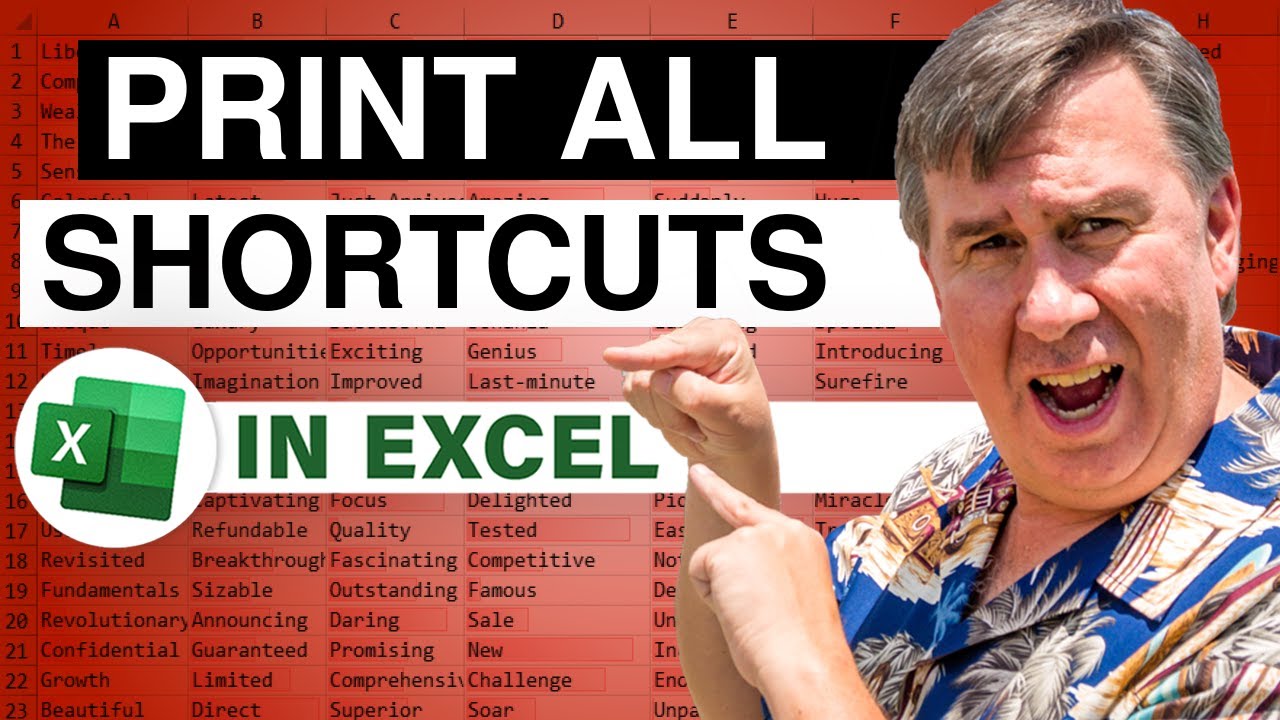
This blog is the video podcast companion to the book, Learn Excel from MrExcel. Download a new two minute video every workday to learn one of the 277 tips from the book!
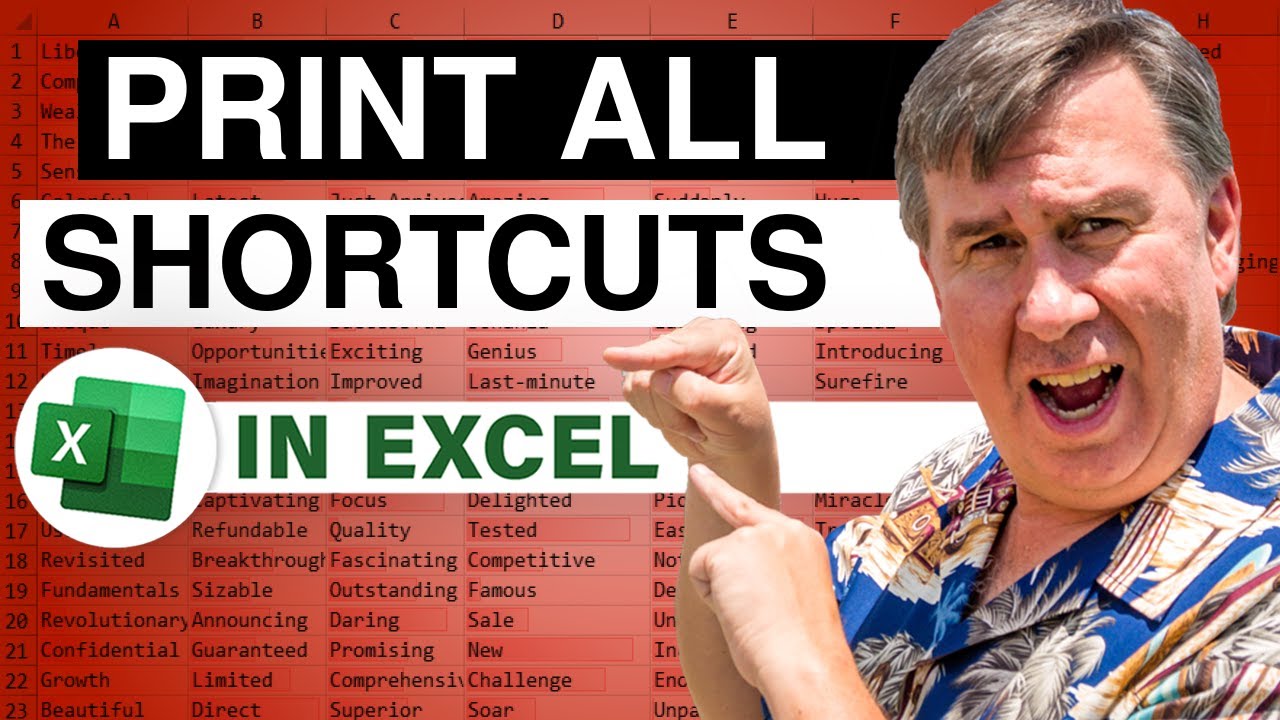
Transcript of the video:
Hey welcome back to the MrExcel Netcast.
I'm Bill Jelen.
Just a quick note that the new book is out "Learn Excel 97 through Excel 2007 from MrExcel".
This is the 2nd edition. It's been completely revised and updated added a hundred new topics.
So where we used to have 277 there's now 377 in. You can get the book for free, just go to MrExcel.com/pod600.html You can download a display version of the book and ebook.
Take a look through and see if it's worth your time.
And then of course if you like it you can go out and buy the print version.
Now today we have a tip that was sent in by Vincent from Montreal.
He says, hey, I love watching the podcast.
I love seeing all of the various keyboard shortcuts that you show.
But rather than wait for them to come up on the podcast you know, if you go to "Help" Microsoft excel "Help" and type "keyboard Shortcut", that it will bring up a list of every keyboard shortcut, and all you have to do is, hit the "Print" button and choose to print "All" and it will print the entire list of keyboard shortcuts.
He also said that if you do the exact same thing in word, it will actually put the keyboard shortcuts right into a word document.
Ofourse they are the word keyboard shortcuts where you can take out the ones that you really would never use.
So great tip from Vincent.
Just get all of the keyboard shortcuts at once.
Someone actually brought this to one of my power excel seminars and it was a very popular thing we ran copies of it and handed it out.
How everyone like to have the thing there in one document, to see all the shortcuts there are, in all of excel.
So thanks to vincent for sending in that cool tip and please feel free to stop by.
Again pod600.html Grab a copy of the new book take a look. See if you like it or not, it works for all versions of excel, from excel 97 up through excel 2007.
So whether you've upgraded or not, there's still plenty of new tips in there for you.
Hey, thanks for stopping by. We'll see you next time for another netcast from MrExcel.
I'm Bill Jelen.
Just a quick note that the new book is out "Learn Excel 97 through Excel 2007 from MrExcel".
This is the 2nd edition. It's been completely revised and updated added a hundred new topics.
So where we used to have 277 there's now 377 in. You can get the book for free, just go to MrExcel.com/pod600.html You can download a display version of the book and ebook.
Take a look through and see if it's worth your time.
And then of course if you like it you can go out and buy the print version.
Now today we have a tip that was sent in by Vincent from Montreal.
He says, hey, I love watching the podcast.
I love seeing all of the various keyboard shortcuts that you show.
But rather than wait for them to come up on the podcast you know, if you go to "Help" Microsoft excel "Help" and type "keyboard Shortcut", that it will bring up a list of every keyboard shortcut, and all you have to do is, hit the "Print" button and choose to print "All" and it will print the entire list of keyboard shortcuts.
He also said that if you do the exact same thing in word, it will actually put the keyboard shortcuts right into a word document.
Ofourse they are the word keyboard shortcuts where you can take out the ones that you really would never use.
So great tip from Vincent.
Just get all of the keyboard shortcuts at once.
Someone actually brought this to one of my power excel seminars and it was a very popular thing we ran copies of it and handed it out.
How everyone like to have the thing there in one document, to see all the shortcuts there are, in all of excel.
So thanks to vincent for sending in that cool tip and please feel free to stop by.
Again pod600.html Grab a copy of the new book take a look. See if you like it or not, it works for all versions of excel, from excel 97 up through excel 2007.
So whether you've upgraded or not, there's still plenty of new tips in there for you.
Hey, thanks for stopping by. We'll see you next time for another netcast from MrExcel.





