Odelia is trying to create a pie chart with only the values greater than 4% of the total. Episode 683 shows one method for solving this problem.
This blog is the video podcast companion to the book, Learn Excel 97-2007 from MrExcel. Download a new two minute video every workday to learn one of the 377 tips from the book!
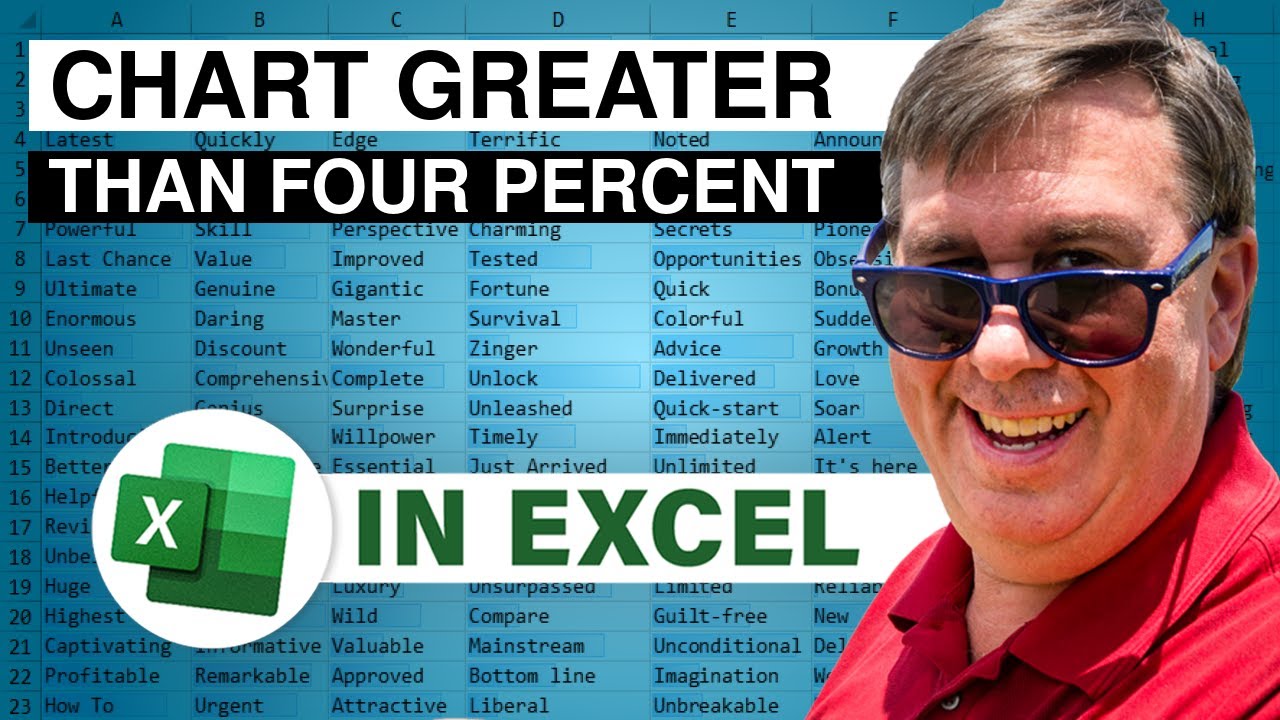
This blog is the video podcast companion to the book, Learn Excel 97-2007 from MrExcel. Download a new two minute video every workday to learn one of the 377 tips from the book!
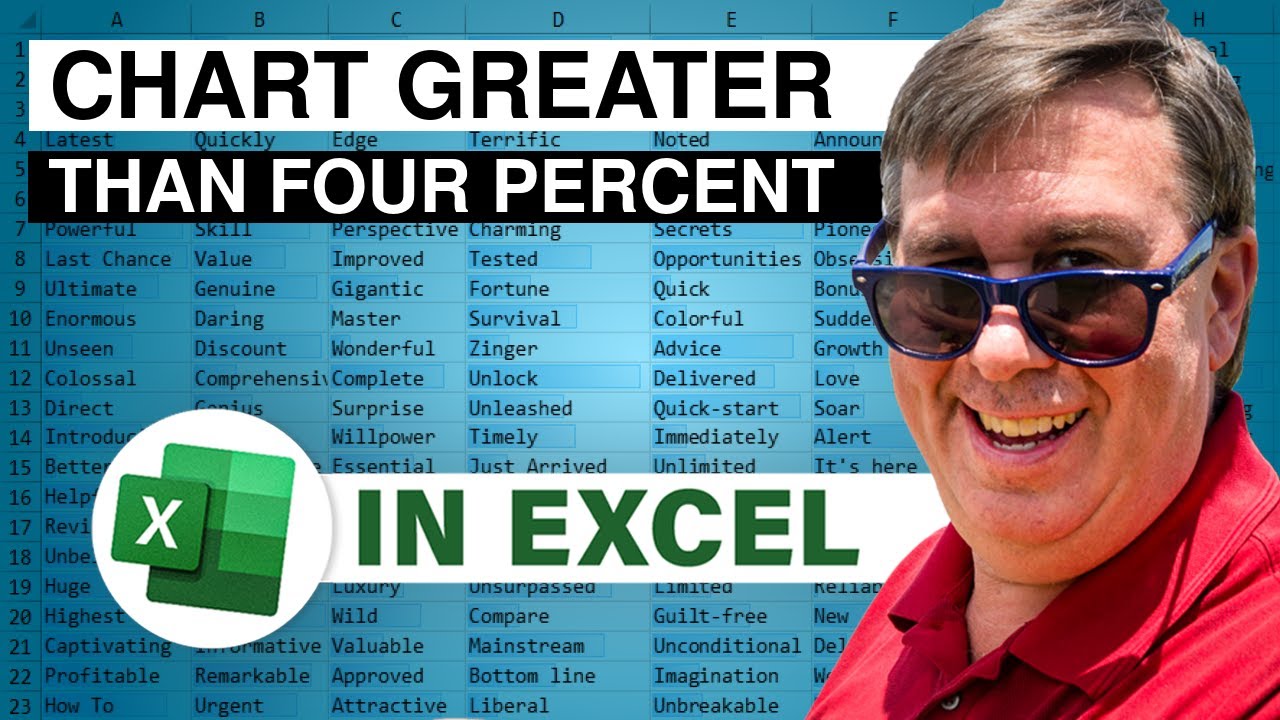
Transcript of the video:
Hey, welcome back to the MrExcel netcast.
I'm Bill Jelen.
I have a question today from Odelia.
Odelia wants to know she's trying to print a pie chart, but there's way too many wedges in the pie chart, and she says my manager just wants me to show everything above 4 percent.
There's two ways to do this.
I'm gonna take two days and so everyone who wants to send me e-mail today, saying didn't do it the best way wait until tomorrow and then send me the email say I didn't do it the best way. Okay.
So, we select our data series here. I create a pie chart.
So, type of pie click next, next always like to change this to take off the legend and put category name and your percentage let's say Value there and we'll click Finish to create that right in the current sheet very busy hard to see all this data.
If we want to turn off, all of the wedges that are below four percent one way is to hide them in the original data.
Now, I put a little calculation on here total sales was 98000, 4 percent is 3935.
So, I'm going to go to Data, Filter, AutoFilter that as bellow drop downs to the top of each heading and I'm going to go to the sales heading and use custom and say that I wanna only see the values that is greater than 3935, click OK.
Well, that's gonna hide several of the columns as you look down here at the chart You'll see that anything hidden in the original chart is now removed from the pie chart.
Okay so, that's solution number one.
Tomorrow we'll take a look at a different kind of pie chart called either a pie pie or a bar of pie.
The problem with this one is we really don't have the wedge that says other.
I really would want one wedge that said other and we'll take a look tomorrow at how to get that other wedge in there.
Thanks to you for stopping by.
We'll see you next time for another netcast from MrExcel.
I'm Bill Jelen.
I have a question today from Odelia.
Odelia wants to know she's trying to print a pie chart, but there's way too many wedges in the pie chart, and she says my manager just wants me to show everything above 4 percent.
There's two ways to do this.
I'm gonna take two days and so everyone who wants to send me e-mail today, saying didn't do it the best way wait until tomorrow and then send me the email say I didn't do it the best way. Okay.
So, we select our data series here. I create a pie chart.
So, type of pie click next, next always like to change this to take off the legend and put category name and your percentage let's say Value there and we'll click Finish to create that right in the current sheet very busy hard to see all this data.
If we want to turn off, all of the wedges that are below four percent one way is to hide them in the original data.
Now, I put a little calculation on here total sales was 98000, 4 percent is 3935.
So, I'm going to go to Data, Filter, AutoFilter that as bellow drop downs to the top of each heading and I'm going to go to the sales heading and use custom and say that I wanna only see the values that is greater than 3935, click OK.
Well, that's gonna hide several of the columns as you look down here at the chart You'll see that anything hidden in the original chart is now removed from the pie chart.
Okay so, that's solution number one.
Tomorrow we'll take a look at a different kind of pie chart called either a pie pie or a bar of pie.
The problem with this one is we really don't have the wedge that says other.
I really would want one wedge that said other and we'll take a look tomorrow at how to get that other wedge in there.
Thanks to you for stopping by.
We'll see you next time for another netcast from MrExcel.





