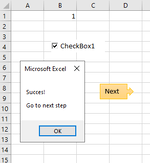Hello everyone,
Something unexpected happens:
I click OK on a message box (of Checkbox1) which says ”Go to next step” (next step provided by ”Callout: Right Arrow 1” which hosts a hyperlink to the next worksheet)
I try to click on Next but it remains without reaction.

If I select any cell, or Save or do whatever and only then I click Next (on the Callout: Right Arrow 1) it works.
Can I put some code inside the CheckBox1_Click() so that on msg box exit it selects a cell? ... or how to get around this?
Thank you in advance,
G
PS: if the hyperlink is placed as text in a cell it works fine.
Something unexpected happens:
I click OK on a message box (of Checkbox1) which says ”Go to next step” (next step provided by ”Callout: Right Arrow 1” which hosts a hyperlink to the next worksheet)
I try to click on Next but it remains without reaction.
If I select any cell, or Save or do whatever and only then I click Next (on the Callout: Right Arrow 1) it works.
Can I put some code inside the CheckBox1_Click() so that on msg box exit it selects a cell? ... or how to get around this?
Thank you in advance,
G
PS: if the hyperlink is placed as text in a cell it works fine.
VBA Code:
Private Sub CheckBox1_Click()
If CheckBox1.Value = True Then Range("B1").Value = 1
If CheckBox1.Value = False Then Range("B1").Value = 0
If CLng(ActiveSheet.CheckBox1.Value) = True Then
MsgBox "Succes!" & Chr(13) & Chr(10) & Chr(13) & Chr(10) & "Go to next step"
Exit Sub
End If
End Sub| Threads MR EXcel.xlsm | |||||||
|---|---|---|---|---|---|---|---|
| A | B | C | D | E | |||
| 1 | 1 | ||||||
| 2 | |||||||
| 3 | |||||||
| 4 | |||||||
| 5 | |||||||
| 6 | |||||||
| 7 | |||||||
| 8 | |||||||
| 9 | |||||||
| 10 | |||||||
| 11 | |||||||
| 12 | |||||||
| 13 | |||||||
| 14 | |||||||
| 15 | |||||||
| 16 | |||||||
| 17 | |||||||
| 18 | |||||||
| 19 | |||||||
| 20 | Next | ||||||
| 21 | |||||||
| 22 | |||||||
| 23 | |||||||
| 24 | |||||||
| 25 | |||||||
| 26 | |||||||
| 27 | |||||||
| 28 | |||||||
| 29 | |||||||
Sheet1 | |||||||