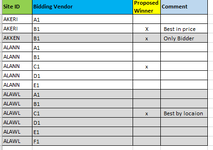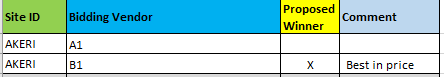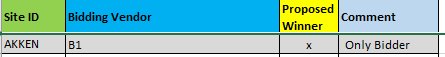I have tried several formulas and just can not get anything to work. I am looking for some expert advise.
I would like to use multiple criteria 9Site ID & Bidding Vendor) on sheet 1 (example below) to lookup and return data from multiple tabs in the same workbook to "proposed winner" and "comments".
Sheet1
Multiple tabs in same workbook

Data on multiple tabs from workbook
Sheet AK

Sheet AL

I may not have explained it very well but I know there must be a VLOOKUP with imbedded formulas or a macro that can solve this. Please help!
Thanks
I would like to use multiple criteria 9Site ID & Bidding Vendor) on sheet 1 (example below) to lookup and return data from multiple tabs in the same workbook to "proposed winner" and "comments".
Sheet1
| Site ID | Bidding Vendor | Proposed Winner | Comments |
| AKERI | A1 | ||
| AKERI | B1 | ||
| AKKEN | B1 | ||
| ALANN | A1 | ||
| ALANN | B1 | ||
| ALANN | C1 | ||
| ALANN | D1 | ||
| ALANN | E1 | ||
| ALAWL | A1 | ||
| ALAWL | B1 | ||
| ALAWL | C1 | ||
| ALAWL | D1 | ||
| ALAWL | E1 | ||
| ALAWL | F1 |
Multiple tabs in same workbook
Data on multiple tabs from workbook
Sheet AK
Sheet AL
I may not have explained it very well but I know there must be a VLOOKUP with imbedded formulas or a macro that can solve this. Please help!
Thanks