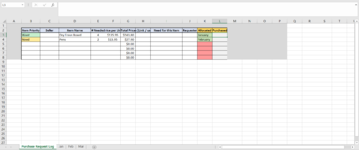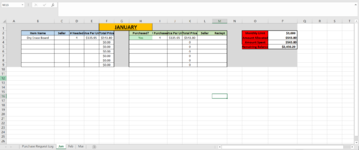Tofergstaff1287
New Member
- Joined
- Feb 7, 2022
- Messages
- 1
- Office Version
- 2016
- Platform
- Windows
I am very novice with Excel, so hopefully I can explain what I need. I am basically trying to end up with a Yes/No answer after looking at multiple criteria across multiple ranges.
The product I am working on is a purchase request log. So I have a main tab for inputting a request and I have multiple tabs corresponding to each month. My goal is on the main page to show which month that purchase is allocated to be made, and if that purchase has actually been made. The part I am struggling with is a formula to show if the purchase was made as the formula has to search multiple criteria over multiple tabs.
My idea for how this would work is the formula would first look at when the purchase was allocated, then based off that, search that months tab to find that particular product, then come back with a yes/no on if the purchased cell for that product says yes or no.
On the attached example. The spot I need the formula is on the main tab in column L. The output should just be either Yes or No. I need the formula to look at column K to find which month the purchase was allocated, then check column D in that same row for the name of the item. From there I need it to look for that item name in that months tab it was allocated to be purchased. If it finds that name in column B of that month it was allocated for, I then need it to check if column H in that same row says "Yes". If that says Yes, I need the main page to reflect the Yes answer. If it doesn't say Yes then it would obviously say No.
I hope I explained that well enough!
Thanks for any help!
The product I am working on is a purchase request log. So I have a main tab for inputting a request and I have multiple tabs corresponding to each month. My goal is on the main page to show which month that purchase is allocated to be made, and if that purchase has actually been made. The part I am struggling with is a formula to show if the purchase was made as the formula has to search multiple criteria over multiple tabs.
My idea for how this would work is the formula would first look at when the purchase was allocated, then based off that, search that months tab to find that particular product, then come back with a yes/no on if the purchased cell for that product says yes or no.
On the attached example. The spot I need the formula is on the main tab in column L. The output should just be either Yes or No. I need the formula to look at column K to find which month the purchase was allocated, then check column D in that same row for the name of the item. From there I need it to look for that item name in that months tab it was allocated to be purchased. If it finds that name in column B of that month it was allocated for, I then need it to check if column H in that same row says "Yes". If that says Yes, I need the main page to reflect the Yes answer. If it doesn't say Yes then it would obviously say No.
I hope I explained that well enough!
Thanks for any help!