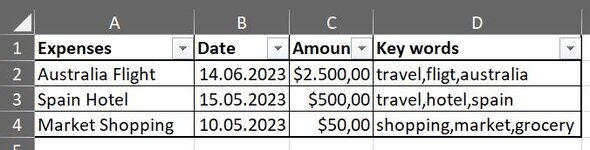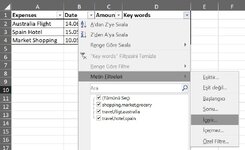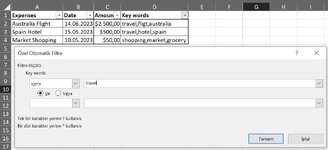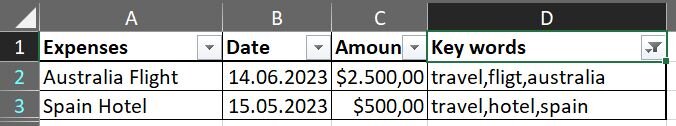Hi All
I'd like to be able to apply multiple categories and subcategories (or tags) to expenses in a sheet I have, but I can't seem to find a suitable way of doing this.
For example, one of my expenses may have been for flights to Australia - so I would tag this expense with three separate tags: "travel", "flights", "Australia". I've also bought flights to Spain this year: "travel", "flights", "Spain".
I'd like to filter by "flights" and see both my flights to Australia and Spain. If I filter by "Australia" I might see the cost of my flights, plus how much I spent on the hotel and food while I was there.
Any ideas on the best way to do this?
Thanks in advance
I'd like to be able to apply multiple categories and subcategories (or tags) to expenses in a sheet I have, but I can't seem to find a suitable way of doing this.
For example, one of my expenses may have been for flights to Australia - so I would tag this expense with three separate tags: "travel", "flights", "Australia". I've also bought flights to Spain this year: "travel", "flights", "Spain".
I'd like to filter by "flights" and see both my flights to Australia and Spain. If I filter by "Australia" I might see the cost of my flights, plus how much I spent on the hotel and food while I was there.
Any ideas on the best way to do this?
Thanks in advance