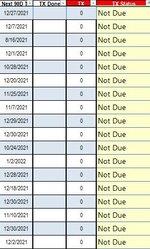halefamily104
New Member
- Joined
- Oct 11, 2016
- Messages
- 31
Hello All,
I am working on a formula that returns text based on the date returned in a cell. I am getting a "there is a problem with this formula". I cannot figure out what the problem is. Here is the formula:
=IF(EH16=DATEVALUE("3/31/1900"),"Missing Date",""),IF(AND((TODAY()-EH16)>30,EI16=""),"Not Due"), IF(AND(EH16<TODAY(),EI16=""),"Overdue"), IF(EI16="","Not Done"), IF(EI16<>"","Current","")))))
Any ideas?
I am working on a formula that returns text based on the date returned in a cell. I am getting a "there is a problem with this formula". I cannot figure out what the problem is. Here is the formula:
=IF(EH16=DATEVALUE("3/31/1900"),"Missing Date",""),IF(AND((TODAY()-EH16)>30,EI16=""),"Not Due"), IF(AND(EH16<TODAY(),EI16=""),"Overdue"), IF(EI16="","Not Done"), IF(EI16<>"","Current","")))))
Any ideas?