mrjoelfeldman2
New Member
- Joined
- Sep 2, 2014
- Messages
- 2
Hi guys
Excel noob here. I've looked around but can't find out what the best way to do the following. If I have the following sheet:
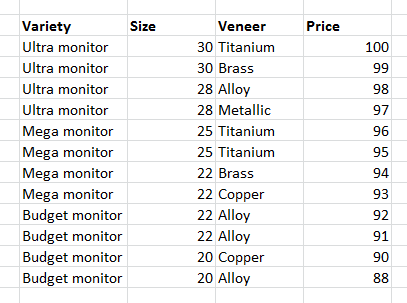
What I basically want to do is a have a drop down menu for the first column "variety", which would have three entries, i.e. ultra, mega and budget monitors. Then there would be a second dropdown which you could only select the corresponding sizes for which variety you chose. So if you chose 'Mega monitor' you could then only choose "25" or "22" from the next drop down. In the third and final drop down, you can only choose the corresponding 'veneer' items depending on your first two choices. In this example, if you chose "22", you can then only choose from 'brass' and 'copper'. Finally, If you choose 'brass', the sheet displays the corresponding price for mega monitor -> 22 -> brass, i.e. the price of "94".
Is this possible? Hoping to find out the best way to go about this. I have a large number of sheets like this, and they're much more complex. I don't really want to engage in re-sorting the information too much, e.g. setting up pivot tables or extracting unique values for each column etc. I imagine if I have to do all that I would be better off using Access.
Many thanks for any help that can be provided
Excel noob here. I've looked around but can't find out what the best way to do the following. If I have the following sheet:
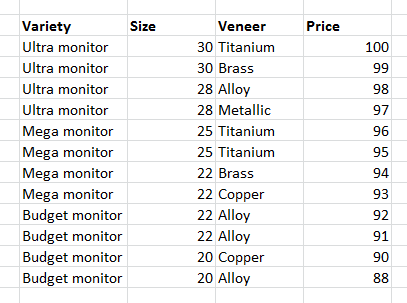
What I basically want to do is a have a drop down menu for the first column "variety", which would have three entries, i.e. ultra, mega and budget monitors. Then there would be a second dropdown which you could only select the corresponding sizes for which variety you chose. So if you chose 'Mega monitor' you could then only choose "25" or "22" from the next drop down. In the third and final drop down, you can only choose the corresponding 'veneer' items depending on your first two choices. In this example, if you chose "22", you can then only choose from 'brass' and 'copper'. Finally, If you choose 'brass', the sheet displays the corresponding price for mega monitor -> 22 -> brass, i.e. the price of "94".
Is this possible? Hoping to find out the best way to go about this. I have a large number of sheets like this, and they're much more complex. I don't really want to engage in re-sorting the information too much, e.g. setting up pivot tables or extracting unique values for each column etc. I imagine if I have to do all that I would be better off using Access.
Many thanks for any help that can be provided





