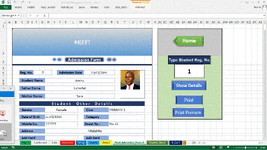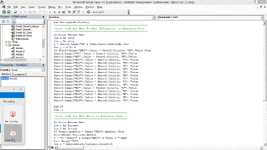Hi! Please I'm a newbie to excel vba, so there's this report card I'm trying to do for my school, so if I put a reg number in a cell the details of the student will display if I press generate, then I can now print it. But I want a vba micro that will be changing the reg no. And generate the details and then print automatically. Please I need help. Thanks.
-
If you would like to post, please check out the MrExcel Message Board FAQ and register here. If you forgot your password, you can reset your password.
You are using an out of date browser. It may not display this or other websites correctly.
You should upgrade or use an alternative browser.
You should upgrade or use an alternative browser.
Multiple printing
- Thread starter Alfalah1
- Start date
Excel Facts
When they said...
When they said you are going to "Excel at life", they meant you "will be doing Excel your whole life".
Upvote
0
Ok ... now that we have a clearer understanding of what you are seeking ... please post your workbook to a download site such as DropBox.com or similar. Then post the link to download
here.
Thanks.
Upvote
0
Thanks for the quick response. I really appreciate. So from the workbook, if you go to the print form, instead of inputing the reg no. One by one and printing, I want the reg no. to be changing automatically and at the same time printing. Thanks a lot.Ok ... now that we have a clearer understanding of what you are seeking ... please post your workbook to a download site such as DropBox.com or similar. Then post the link to download
here.
Thanks.
Upvote
0
Sorry for that pls. Check this, it should openUnable to open the workbook. Excel says the workbook is corrupted and has the wrong file type extension.
Upvote
0
Sorry for that pls. Check this, it should open
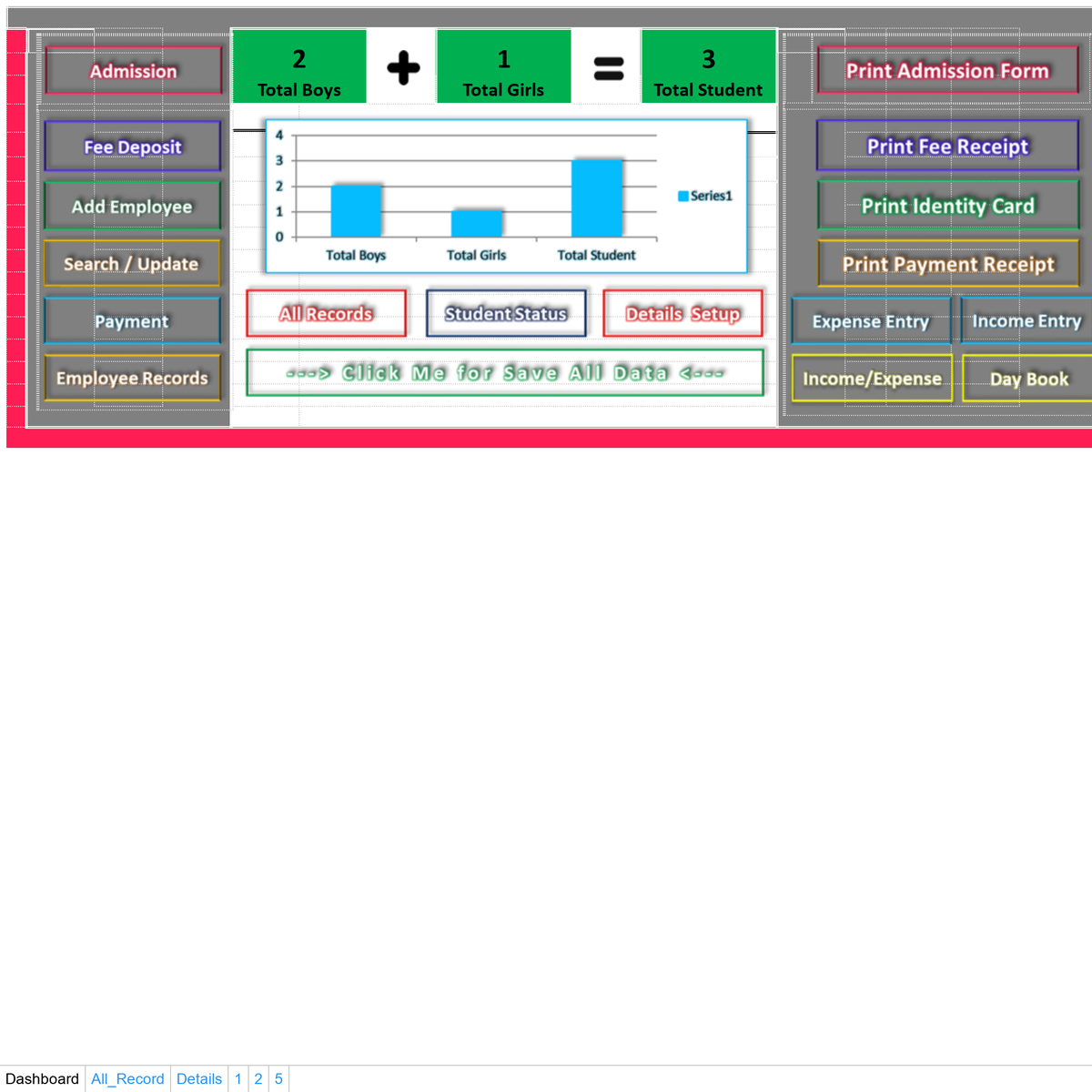
Upvote
0
So if you go to the print admission form, I want the forms to be printing automatically one after the other, instead of printing one by one.Unable to open the workbook. Excel says the workbook is corrupted and has the wrong file type extension.
Unable to open the workbook. Excel says the workbook is corrupted and has the wrong file type extension.
Upvote
0
Similar threads
- Replies
- 1
- Views
- 126
- Replies
- 4
- Views
- 300