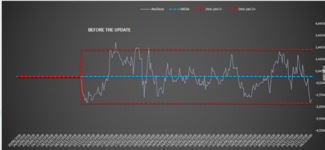I have a problem with my chart, when I update the period of the chart and updates the mininum and maximun X-axis scale my chart disappear, what can i do about that?
IF SOMEONE COULD FIX THE CODE PLEASE!
IF SOMEONE COULD FIX THE CODE PLEASE!
VBA Code:
Sub ESCALADA()
Dim name As String
Application.ScreenUpdating = False
ActiveSheet.ChartObjects("Gráfico 5").Activate
ActiveChart.Axes(xlCategory, 1).Select
With ActiveChart.Axes(xlCategory, 1)
'.Crosses = xlMinimum
.CategoryType = xlTimeScale
.MajorUnit = Range("J7").Value
'.BaseUnitIsAuto = True
.MinimumScale = Range("H7").Value
.MaximumScale = Range("I7").Value
.TickLabels.Orientation = 45
.ReversePlotOrder = True
Application.ScreenUpdating = True
End With
End Sub