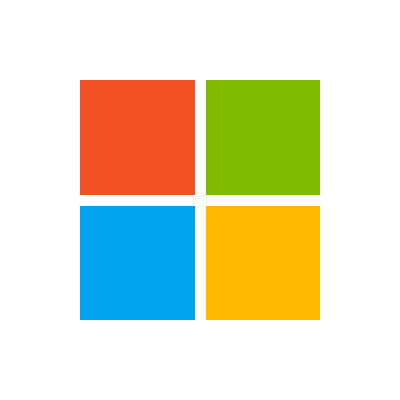Please help before the long sleeved jacket comes. A user updates a file and it shows a timestamp of 2022 and the zeros are removed from part of the file.
There is code to remove zeros but only in one column which is far removed from where the data goes missing.
I did get them to insert =Now() into a blank excel and it showed the correct date (same as in the timestamp).
If i run the update everything is fine and correct.
Ive never seen this before, can anyone please explain why the other person is experiencing this types of errors?
Thank you in advance.
Mr D
There is code to remove zeros but only in one column which is far removed from where the data goes missing.
I did get them to insert =Now() into a blank excel and it showed the correct date (same as in the timestamp).
If i run the update everything is fine and correct.
Ive never seen this before, can anyone please explain why the other person is experiencing this types of errors?
Thank you in advance.
Mr D