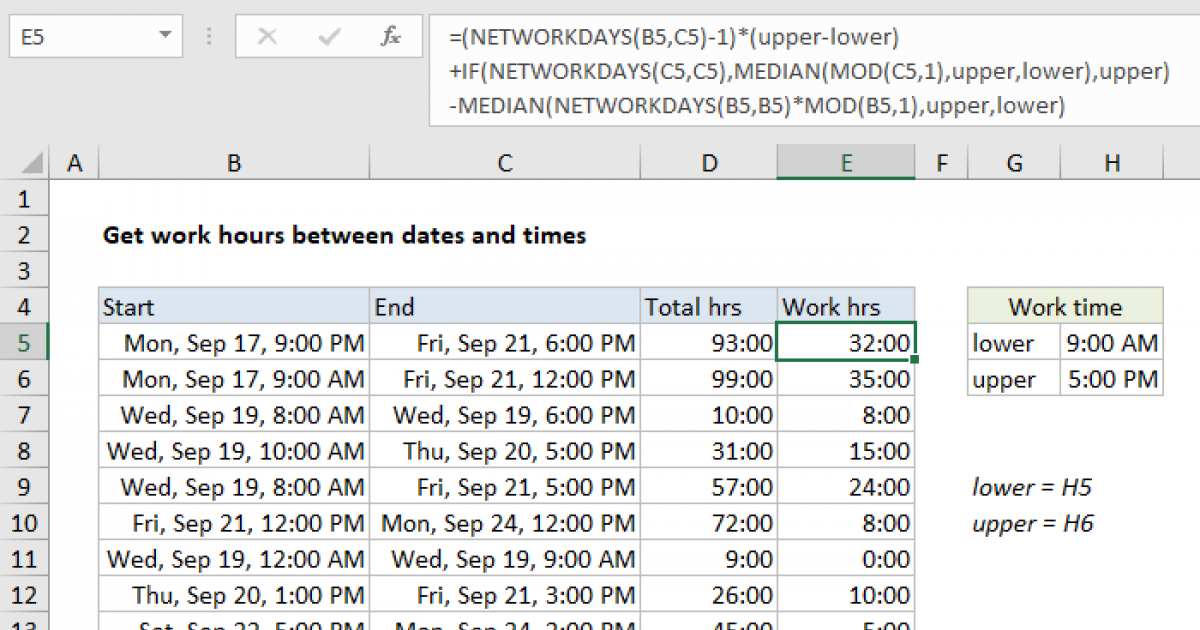I desperately need a formula ASAP for calculating the working hours of 8AM - 5PM between a start date and end date, that doesn't count any hours outside of this range (which means no weekend hours).
For example if I had these two dates 12/04/24 10:50AM and 15/04/24 2:15PM, I would want to see only the hours that are in between that range. I know how to calculate the total hours between the two, but I can't restrict it down to not exclude hours outside a specific date and time range.
Please if anyone can help, need this formula within the next two days !
For example if I had these two dates 12/04/24 10:50AM and 15/04/24 2:15PM, I would want to see only the hours that are in between that range. I know how to calculate the total hours between the two, but I can't restrict it down to not exclude hours outside a specific date and time range.
Please if anyone can help, need this formula within the next two days !