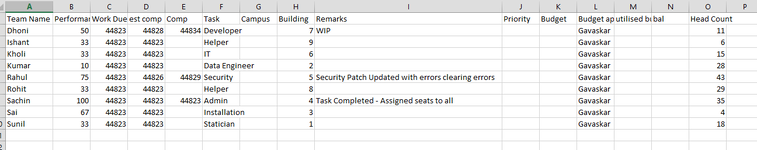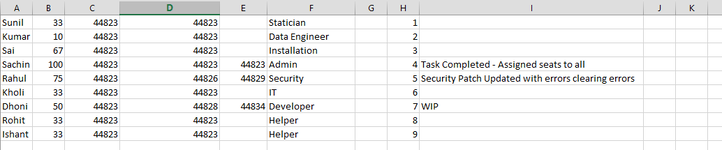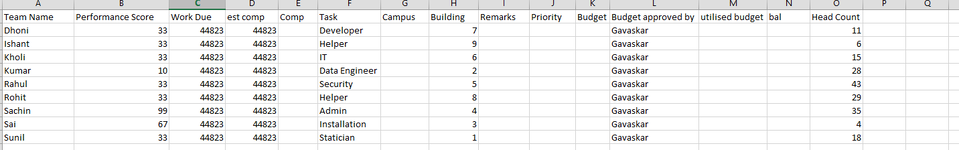Hi,
Need code which performs the below operations.
Info :
I have two sheets with data in an excel. The data in both the sheets will be in same format.
Sheet 1 will be having header.
Sheet 2 will be without header.
Operations to be performed:
1. Value in sheet 1 Cell A2 needs to be checked with value in Sheet 2 entire column A.
2. If the value is matching then it needs to check the adjacent cell value (column B) in both the sheets.
3. If the value in sheet 2 is greater than the value in sheet 1 then the entire row (from column B to column Z) needs to be copy paste to sheet 1.
Thank you
Need code which performs the below operations.
Info :
I have two sheets with data in an excel. The data in both the sheets will be in same format.
Sheet 1 will be having header.
Sheet 2 will be without header.
Operations to be performed:
1. Value in sheet 1 Cell A2 needs to be checked with value in Sheet 2 entire column A.
2. If the value is matching then it needs to check the adjacent cell value (column B) in both the sheets.
3. If the value in sheet 2 is greater than the value in sheet 1 then the entire row (from column B to column Z) needs to be copy paste to sheet 1.
Thank you