Hi all Excel Members,
I have a function that checks if the text content in two textcells on same row on column J and column K is the same.
when two equal cells find same row (column J and column K), go to Column A check which number is (for example, in this case, "34234") select column B the same row "12" then comes a math formula, that ads a new value in Column T same row,
I want now
Autofil in this example the value "7" in all rows on column T to the first instance of (34234(there can by over 100000 numbers))
I got this code so far
here is original file:
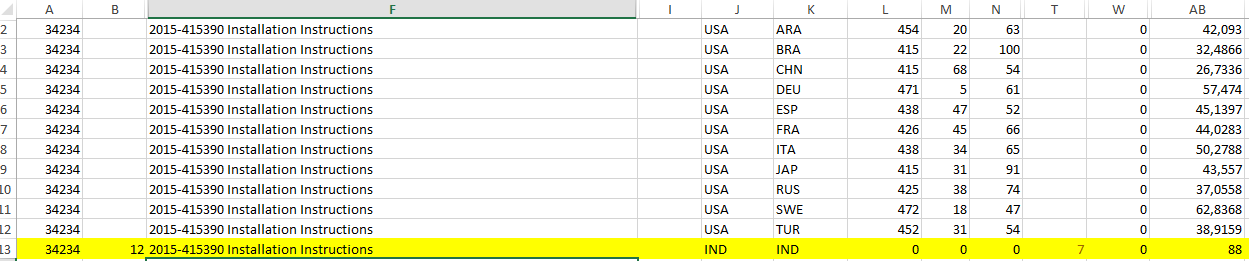
Here is the result I want:
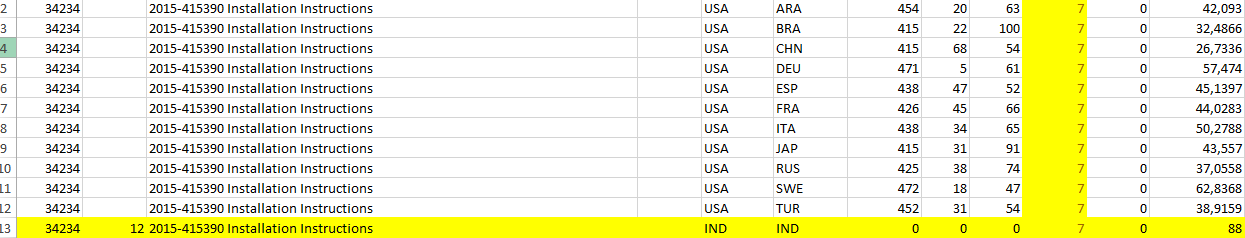
Could someone help me out ?
Thank you in advance
I have a function that checks if the text content in two textcells on same row on column J and column K is the same.
when two equal cells find same row (column J and column K), go to Column A check which number is (for example, in this case, "34234") select column B the same row "12" then comes a math formula, that ads a new value in Column T same row,
I want now
Autofil in this example the value "7" in all rows on column T to the first instance of (34234(there can by over 100000 numbers))
I got this code so far
Code:
For i = 2 To ActiveSheet.UsedRange.SpecialCells(xlCellTypeLastCell).Row
If Cells(i, "J") = Cells(i, "K") And Len(Cells(i, "B")) <> 0 And Cells(i, "AB") <> 0 Then
End If
Next i
End Subhere is original file:
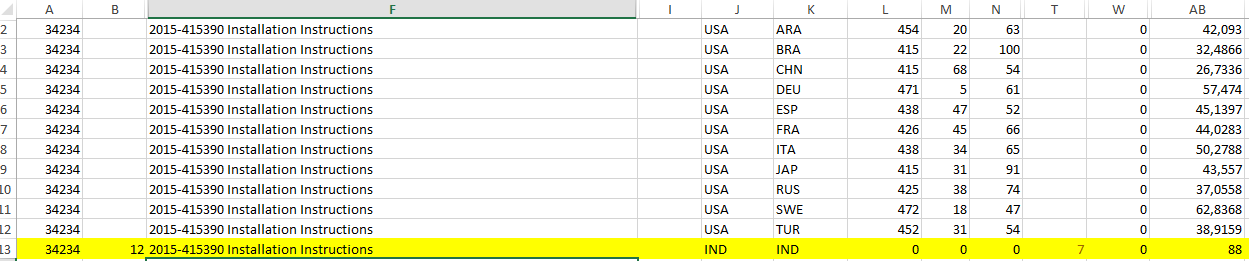
Here is the result I want:
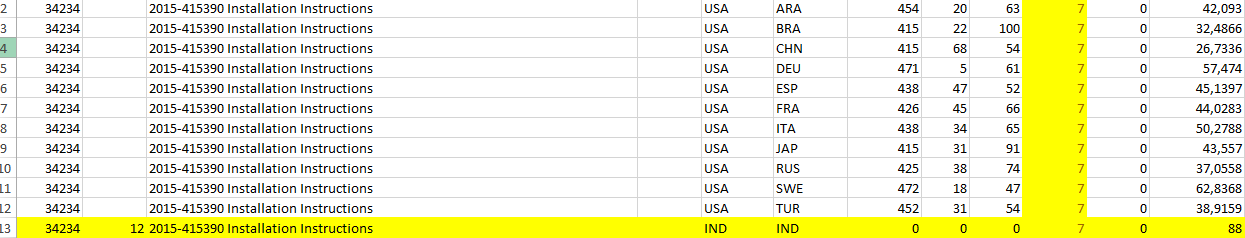
Could someone help me out ?
Thank you in advance
Last edited:





