jamemoriaty
Banned user
- Joined
- Feb 3, 2023
- Messages
- 3
- Office Version
- 365
- Platform
- Windows
Hello everyone,
I am a new member. My name is Jame. I am a Financial Accountant. I work as an Accountant. I have developed great interest in Power BI, to improve efficiency and integrity of Financial Reporting. I have been doing most of my data analytics through Excel. I hope to learn a lot from your website . I have many problems in my reports and would like to get help from experts .
I have a bonus table with many conditions to apply for calculating bonus for staff.
In table Bonus:
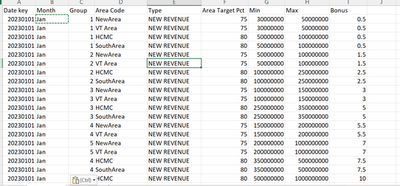
The bonus table is explained as follows:
1. Bonus for new student enrollment
Bonus 1 =Number of New Student PD x Bonus of group
-Apply for condition type NEW ENROLLMENT :
1. Area code : HCMC & SouthArea
2.% Act vs Target of Campus is greater than and equal 80%
3.# of New Student PD is greater than and equal 5
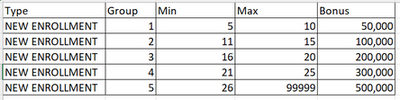
Example:
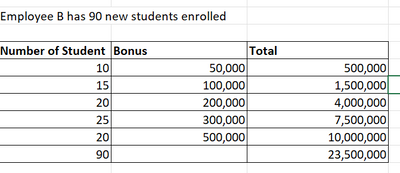
Conditions apply for type NEW ENROLLMENT
1. Area code : New Area & VT Area
2.% Act vs Target of Campus is greater than and equal 75%
3.# of New Student PD is greater than and equal 3
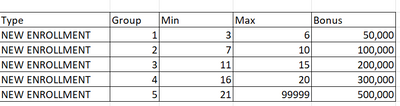
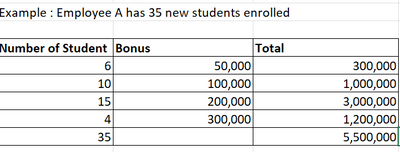
2. Bonus for new revenue
Bonus 2 = New Revenue PD x Bonus of group
Conditions apply for type NEW REVENUE
1. Area code : HCMC & SouthArea
2.% Act vs Target of Campus is greater than and equal 80%
3.New Revenue PD is greater than and equal 50,000,000
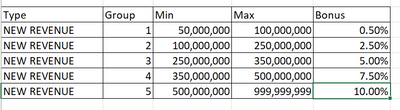
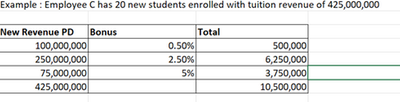
Similar as above, Conditions apply for type NEW REVENUE
1. Area code : New Area & VT Area
2.% Act vs Target of Campus is greater than and equal 75%
3.New Revenue PD is greater than and equal 30,000,000
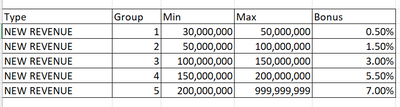
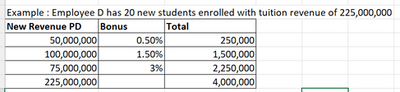
3. Bonus for re enrollment
Bonus 3 = # Student Re Enroll x % The corresponding bonus level according to the table
Conditions apply for type NEW REVENUE
1. Area code : all of area
2.% Re Enroll Student following percentage as :
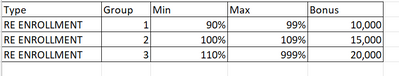
Example : Staff E have 30 student re enrollment and % Re Enroll Student is 120%
Bonus 3 = 30 x 20,000 = 600,000
Total Bonus = Bonus 1+ Bonus 2+Bonus 3
All of type condition are calculating for January because in February bonus will be change the value. Can the measure apply the conditions for month ?
I make a power BI file with table data and bonus table in this link : Bonus Staff.pbix
Can you help me to apply all of conditions for dax to calculate the bonus of staff ?
I am a new member. My name is Jame. I am a Financial Accountant. I work as an Accountant. I have developed great interest in Power BI, to improve efficiency and integrity of Financial Reporting. I have been doing most of my data analytics through Excel. I hope to learn a lot from your website . I have many problems in my reports and would like to get help from experts .
I have a bonus table with many conditions to apply for calculating bonus for staff.
In table Bonus:
The bonus table is explained as follows:
1. Bonus for new student enrollment
Bonus 1 =Number of New Student PD x Bonus of group
-Apply for condition type NEW ENROLLMENT :
1. Area code : HCMC & SouthArea
2.% Act vs Target of Campus is greater than and equal 80%
3.# of New Student PD is greater than and equal 5
Example:
Conditions apply for type NEW ENROLLMENT
1. Area code : New Area & VT Area
2.% Act vs Target of Campus is greater than and equal 75%
3.# of New Student PD is greater than and equal 3
2. Bonus for new revenue
Bonus 2 = New Revenue PD x Bonus of group
Conditions apply for type NEW REVENUE
1. Area code : HCMC & SouthArea
2.% Act vs Target of Campus is greater than and equal 80%
3.New Revenue PD is greater than and equal 50,000,000
Similar as above, Conditions apply for type NEW REVENUE
1. Area code : New Area & VT Area
2.% Act vs Target of Campus is greater than and equal 75%
3.New Revenue PD is greater than and equal 30,000,000
3. Bonus for re enrollment
Bonus 3 = # Student Re Enroll x % The corresponding bonus level according to the table
Conditions apply for type NEW REVENUE
1. Area code : all of area
2.% Re Enroll Student following percentage as :
Example : Staff E have 30 student re enrollment and % Re Enroll Student is 120%
Bonus 3 = 30 x 20,000 = 600,000
Total Bonus = Bonus 1+ Bonus 2+Bonus 3
All of type condition are calculating for January because in February bonus will be change the value. Can the measure apply the conditions for month ?
I make a power BI file with table data and bonus table in this link : Bonus Staff.pbix
Can you help me to apply all of conditions for dax to calculate the bonus of staff ?





