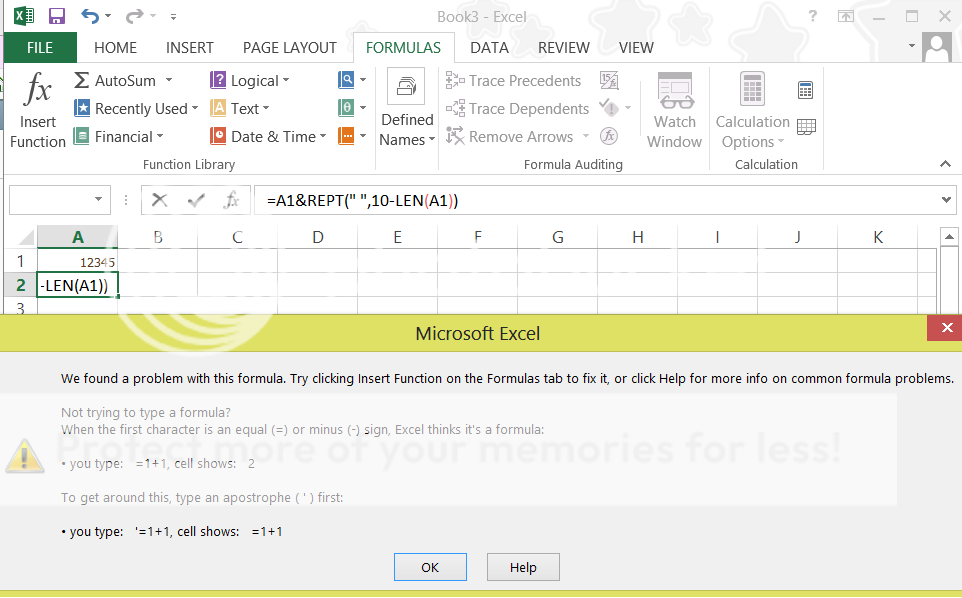I need help with making sure each cell has a total of 10 taken spaces. For example: Some cells will have "41254" or "857458", so 5 or 6 characters in each cell. I need to take up an additional 4 or 5 spaces by entering a space. I need to do this because I have to save the file and send it off to a conversion site that only accepts input of a 10 space range. How would I do this? Any ideas?
-
If you would like to post, please check out the MrExcel Message Board FAQ and register here. If you forgot your password, you can reset your password.
You are using an out of date browser. It may not display this or other websites correctly.
You should upgrade or use an alternative browser.
You should upgrade or use an alternative browser.
Need Help with cell format
- Thread starter Ethanflux
- Start date
Excel Facts
Easy bullets in Excel
If you have a numeric keypad, press Alt+7 on numeric keypad to type a bullet in Excel.
Similar threads
- Replies
- 3
- Views
- 325
- Question
- Replies
- 2
- Views
- 612
- Replies
- 7
- Views
- 339