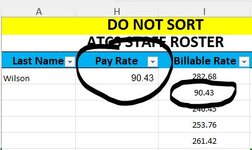I have this if statement I created that works great to return multiple lines for a search:
=IFERROR(INDEX(Approved!$F$2:$F$738,SMALL(IF($A$4=Approved!$A$2:$A$738,ROW(Approved!$A$2:$A$738)-ROW(Approved!$A$2)+1),ROW(1:1))),"")
However What I need to add somehow is kind of if than
So if the value it returns from this range Approved!$F$2:$F$738 is equal to another field $H$4 than it returns "CostPlus"
EDIT:
Column I would return the words "Cost Plus" to be more specific
=IFERROR(INDEX(Approved!$F$2:$F$738,SMALL(IF($A$4=Approved!$A$2:$A$738,ROW(Approved!$A$2:$A$738)-ROW(Approved!$A$2)+1),ROW(1:1))),"")
However What I need to add somehow is kind of if than
So if the value it returns from this range Approved!$F$2:$F$738 is equal to another field $H$4 than it returns "CostPlus"
EDIT:
Column I would return the words "Cost Plus" to be more specific
Attachments
Last edited by a moderator: