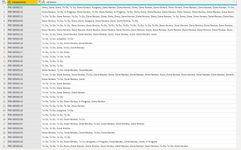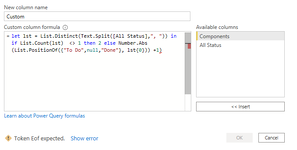Hi All,
I'm new to Power BI and I'm looking for help with a formula for a new column that will return a value based on the contents of a current cell. My data had duplicates for the "Components" column, so I grouped the data in a new column titled "All Status". Now I would like to return a value 1 thru 3 based on the criteria below.
If the cells contains only "To do", I would like it to return a value of 1. It doesn't matter how many times "To Do" is repeated as long as it's the only status in the cell.
If the cell contains any combination of "To Do", "Assigned", "In Progress", "Repeat Validation", "Backlog", "Done Review", or "Done", I would like it to return a value of 2.
If the cell contains only "Done", then I would like the value 3 returned. It doesn't matter how many times "Done" is repeated as long as it's the only status in the cell.
Any suggestions on how I could go about this would be greatly appreciated.
Thanks in advance!
I'm new to Power BI and I'm looking for help with a formula for a new column that will return a value based on the contents of a current cell. My data had duplicates for the "Components" column, so I grouped the data in a new column titled "All Status". Now I would like to return a value 1 thru 3 based on the criteria below.
If the cells contains only "To do", I would like it to return a value of 1. It doesn't matter how many times "To Do" is repeated as long as it's the only status in the cell.
If the cell contains any combination of "To Do", "Assigned", "In Progress", "Repeat Validation", "Backlog", "Done Review", or "Done", I would like it to return a value of 2.
If the cell contains only "Done", then I would like the value 3 returned. It doesn't matter how many times "Done" is repeated as long as it's the only status in the cell.
Any suggestions on how I could go about this would be greatly appreciated.
Thanks in advance!