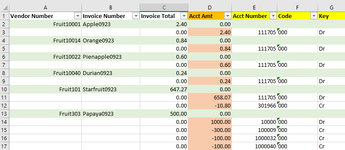Hi,
Need helps for vba.
I will get thousand of lines like below image 1 daily. Is there any way to automate from image 1 to image 2?
The tricky part are vendor number and invoice number column can't be repeated on image 2. Also, Dr and Cr have to be showed on image 2 column G based on column D.
image 1
View attachment 101540
image 2

Thank you.
Need helps for vba.
I will get thousand of lines like below image 1 daily. Is there any way to automate from image 1 to image 2?
The tricky part are vendor number and invoice number column can't be repeated on image 2. Also, Dr and Cr have to be showed on image 2 column G based on column D.
image 1
View attachment 101540
image 2
Thank you.