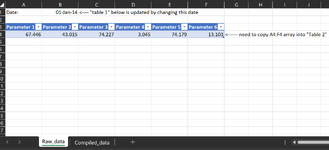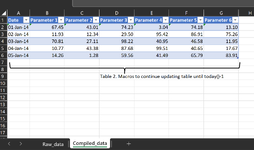dashinaigokakai
New Member
- Joined
- Jan 15, 2024
- Messages
- 1
- Office Version
- 365
- Platform
- Windows
Hello,
New to the forum and so far impressed with the level of support provided to people. I am just starting my journey on VBA and need help with what I think it's an easy macros that I just can't figure out.
I need to populate "Table 2" with the past 10 years worth of daily data copied from "Table 1". Table 1 is just a 2x6 table (including headers) with parameters that change based on the date value assigned to a cell (see image 1).
The idea is to loop this cell day by day from Jan 1 2014 to today()-1 while copying the values that populate in table 1 into table 2 (see images). Table 1 doesn't have a column with a date so that will need to be added to Table 2 to properly match the data with its corresponding date.
Thank you in advance for the help.
New to the forum and so far impressed with the level of support provided to people. I am just starting my journey on VBA and need help with what I think it's an easy macros that I just can't figure out.
I need to populate "Table 2" with the past 10 years worth of daily data copied from "Table 1". Table 1 is just a 2x6 table (including headers) with parameters that change based on the date value assigned to a cell (see image 1).
The idea is to loop this cell day by day from Jan 1 2014 to today()-1 while copying the values that populate in table 1 into table 2 (see images). Table 1 doesn't have a column with a date so that will need to be added to Table 2 to properly match the data with its corresponding date.
Thank you in advance for the help.