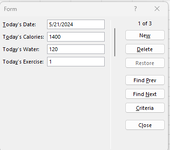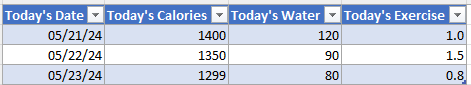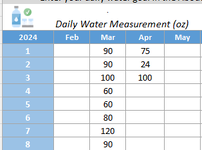Exceleration65
New Member
- Joined
- Mar 25, 2024
- Messages
- 3
- Office Version
- 2021
- Platform
- Windows
All,
I am creating an Excel workbook with a tab for each topic I'm tracking. One tab for Water, another for Calories another for Exercise. Based on the data in the table, I have charts tracking my progress.
I want to share this with family & friends. However, I'm concerned the tables will be overwhelming for people not used to so much data on a page.
My goal is to create a simple data entry form (done) for them to enter these daily values into and have Excel copy the data from its data entry table into the correct tabm into the correct date. For example, if the values are for the date 5/21/24, I want it to copy the water value onto the water tab into the cell at the intersection of May and 21. The month is across the top and the day # is vertical.
Here are some screenshots to help illustrate my point.
Thank you in advance for any support you can offer! I really appreciate your sharing your expertise.
Machelle
I am creating an Excel workbook with a tab for each topic I'm tracking. One tab for Water, another for Calories another for Exercise. Based on the data in the table, I have charts tracking my progress.
I want to share this with family & friends. However, I'm concerned the tables will be overwhelming for people not used to so much data on a page.
My goal is to create a simple data entry form (done) for them to enter these daily values into and have Excel copy the data from its data entry table into the correct tabm into the correct date. For example, if the values are for the date 5/21/24, I want it to copy the water value onto the water tab into the cell at the intersection of May and 21. The month is across the top and the day # is vertical.
Here are some screenshots to help illustrate my point.
Thank you in advance for any support you can offer! I really appreciate your sharing your expertise.
Machelle