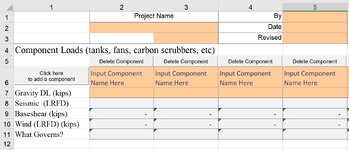I've struggled for probably 5 hours on this step.  Can someone please help? I have Excel in R1C1 notation cuz I thought that would be helpful for this macro.
Can someone please help? I have Excel in R1C1 notation cuz I thought that would be helpful for this macro.
My macro in R6C1 works. When clicked, it generates a new range from R5C2 to R11C2 and shifts the other ranges to the right , including the "Delete Component" button that it produced. Currently, the "Delete Component" button is what I'm trying to produce a macro for in case a user wants to delete a component, i.e. the corresponding data below the button, as well as deleting the button itself, and shifting everything to the left. The closest I've come is to this bit of a macro I found online.
MsgBox ActiveSheet.Buttons(Application.Caller).TopLeftCell.Column
It outputs the column number that the "Delete Component" button is in, so I thought I could use part of it, but can't figure it out.
Your help would be so greatly appreciated.
My macro in R6C1 works. When clicked, it generates a new range from R5C2 to R11C2 and shifts the other ranges to the right , including the "Delete Component" button that it produced. Currently, the "Delete Component" button is what I'm trying to produce a macro for in case a user wants to delete a component, i.e. the corresponding data below the button, as well as deleting the button itself, and shifting everything to the left. The closest I've come is to this bit of a macro I found online.
MsgBox ActiveSheet.Buttons(Application.Caller).TopLeftCell.Column
It outputs the column number that the "Delete Component" button is in, so I thought I could use part of it, but can't figure it out.
Your help would be so greatly appreciated.