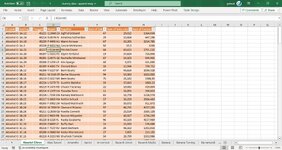Faisal Yunianto
New Member
- Joined
- Apr 21, 2023
- Messages
- 11
- Office Version
- 365
- Platform
- Windows
Hello Guys!
I have 99 worksheet and I want to make all table in sheet to be a dynamic table. When I use recorded macro and I applied to another sheet always had a problem. The notification said “Run-time error ‘1004’: Application-defined or object-defined error”. Can you help me? I want to make all table sheet into dynamic table and the name of dynamic table same as the sheet name and I need some VBA code to handle this. Additional note, I don’t have basic VBA. Thanks!
I have 99 worksheet and I want to make all table in sheet to be a dynamic table. When I use recorded macro and I applied to another sheet always had a problem. The notification said “Run-time error ‘1004’: Application-defined or object-defined error”. Can you help me? I want to make all table sheet into dynamic table and the name of dynamic table same as the sheet name and I need some VBA code to handle this. Additional note, I don’t have basic VBA. Thanks!