I'm working on some homework and cant figure this out. The problem is :
Create a two-variable data table that calculates the projected value of the invest plan for each monthly contribution payment and at each interest rate range in the range B11:H20
I know there has to be a value at the top left of the table for it to work, but I've tried 100 different times and cant even get a dollar value in the table.
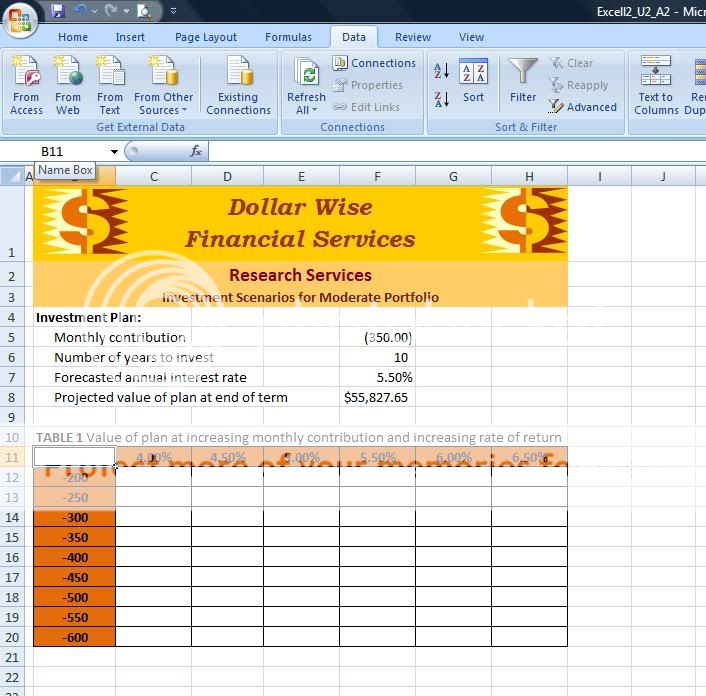
There is an image of what I'm working with. When you do the table you have to have a row input cell and a column input cell, which I don't know which ones to do.
If you need a copy of the file to help me figure it out let me know.


Create a two-variable data table that calculates the projected value of the invest plan for each monthly contribution payment and at each interest rate range in the range B11:H20
I know there has to be a value at the top left of the table for it to work, but I've tried 100 different times and cant even get a dollar value in the table.
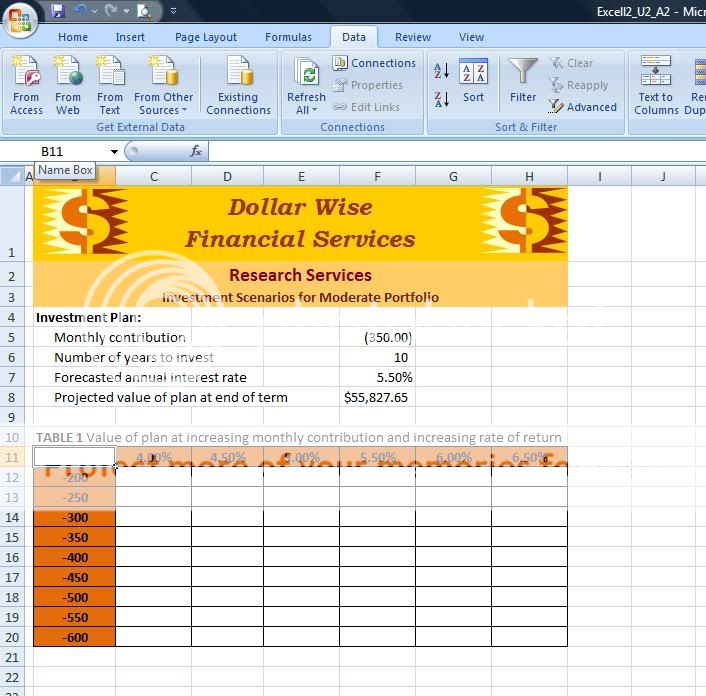
There is an image of what I'm working with. When you do the table you have to have a row input cell and a column input cell, which I don't know which ones to do.
If you need a copy of the file to help me figure it out let me know.







