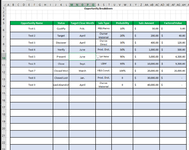Good Morning,
I have a spreadsheet I am working on to maximize my time and organize my workflow. Covid has definitely changed the way I have to do things.
I have set the sheet up so that i am using data validation to select key fields from a dropdown. I would like to automatically have the value of the
probability cell change, based on the value of the field in the Status cell.
For example,
if Status in J7 = Target, then Probability should = 10% in U7.
Could anyone assist me with the code I would need to create?
I have a spreadsheet I am working on to maximize my time and organize my workflow. Covid has definitely changed the way I have to do things.
I have set the sheet up so that i am using data validation to select key fields from a dropdown. I would like to automatically have the value of the
probability cell change, based on the value of the field in the Status cell.
For example,
if Status in J7 = Target, then Probability should = 10% in U7.
Could anyone assist me with the code I would need to create?