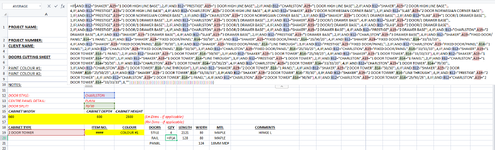Hi,
I am new to Excel. I have been creating a formula combining the IF,AND functions and have just found out that there is a limit to the number of nested formulas.
I still have a lot of criteria to enter so are there any alternatives I can use?
I have attached a screenshot of where I am currently at in a particular cell and seem to have reached a limit. I am new to this so I'm sure there would have been a better way of doing this.
Any help would be greatly appreciated.
Thank you!
I am new to Excel. I have been creating a formula combining the IF,AND functions and have just found out that there is a limit to the number of nested formulas.
I still have a lot of criteria to enter so are there any alternatives I can use?
I have attached a screenshot of where I am currently at in a particular cell and seem to have reached a limit. I am new to this so I'm sure there would have been a better way of doing this.
Any help would be greatly appreciated.
Thank you!