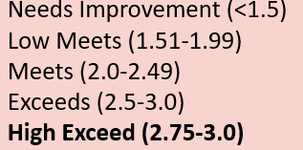janema
Board Regular
- Joined
- Nov 28, 2022
- Messages
- 117
- Office Version
- 365
- 2021
- 2019
- 2011
- 2010
- Platform
- Windows
- Mobile
I am using the following formula to return the value according to the below table:
=IF(G4<1.5,"needs improvement",IF(G4<2,"low meets",IF(G4<2.5,"meets",IF(G4<2.75,"exceeds",IF(G4>2.74,"high exceeds")))))
However, if the cell is ZERO, blank, or an error, I would like it to return a "N/A" value.
Can someone please help me to knows where to insert that and what ot use? I get an error when I do this way:
=IFERROR(IF(G4="","N/A",(G4<1.5,"needs improvement",IF(G4<2,"low meets",IF(G4<2.5,"meets",IF(G4<2.75,"exceeds",IF(G4>2.74,"high exceeds")))))
=IF(G4<1.5,"needs improvement",IF(G4<2,"low meets",IF(G4<2.5,"meets",IF(G4<2.75,"exceeds",IF(G4>2.74,"high exceeds")))))
However, if the cell is ZERO, blank, or an error, I would like it to return a "N/A" value.
Can someone please help me to knows where to insert that and what ot use? I get an error when I do this way:
=IFERROR(IF(G4="","N/A",(G4<1.5,"needs improvement",IF(G4<2,"low meets",IF(G4<2.5,"meets",IF(G4<2.75,"exceeds",IF(G4>2.74,"high exceeds")))))