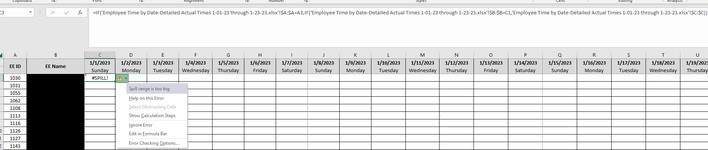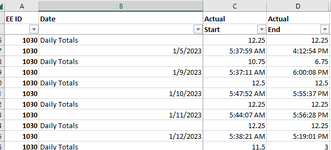I have a report out of our time clock that shows clock in/out times by employee and date. I have another Excel spreadsheet with EE IDs in column A and dates in row 1.
I wanted to do a lookup to the time clock report and when the EE ID and Date match, bring back the time clocked in.
I tried this nested IF statement; but, I get a #SPILL! area because the range is too big.
=IF('Employee Time by Date-Detailed Actual Times 1-01-23 through 1-23-23.xlsx'!$A:$A=A3,IF('Employee Time by Date-Detailed Actual Times 1-01-23 through 1-23-23.xlsx'!$B:$B=C1,'Employee Time by Date-Detailed Actual Times 1-01-23 through 1-23-23.xlsx'!$C:$C))
What formula can I use to get the intended result?
Thank you.
I wanted to do a lookup to the time clock report and when the EE ID and Date match, bring back the time clocked in.
I tried this nested IF statement; but, I get a #SPILL! area because the range is too big.
=IF('Employee Time by Date-Detailed Actual Times 1-01-23 through 1-23-23.xlsx'!$A:$A=A3,IF('Employee Time by Date-Detailed Actual Times 1-01-23 through 1-23-23.xlsx'!$B:$B=C1,'Employee Time by Date-Detailed Actual Times 1-01-23 through 1-23-23.xlsx'!$C:$C))
What formula can I use to get the intended result?
Thank you.