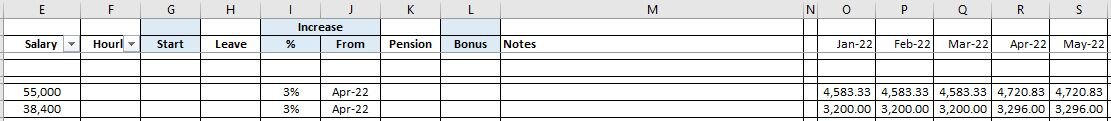Good afternoon Excel officiandos!
I'm semi-competent in Excel but always struggle to get my head round nested IF statements. I'm putting together a payroll forecast, and ideally want one formula to calculate monthly payroll cost for individual employees which accounts for the following: -
Current salary - column E
New employee start date - column G
Leaver end date - column H
Pay increase % - column I
Pay increase start month - column J
The monthly costs will be generated in columns O:Z.
IF formula to account for pay review is '=IF(O$2>=$J6,($E6*(1+$I6))/12,$E6/12)' but I'm struggling to figure out how to update to include new starters and leavers.
Any help greatly appreciated!
I'm semi-competent in Excel but always struggle to get my head round nested IF statements. I'm putting together a payroll forecast, and ideally want one formula to calculate monthly payroll cost for individual employees which accounts for the following: -
Current salary - column E
New employee start date - column G
Leaver end date - column H
Pay increase % - column I
Pay increase start month - column J
The monthly costs will be generated in columns O:Z.
IF formula to account for pay review is '=IF(O$2>=$J6,($E6*(1+$I6))/12,$E6/12)' but I'm struggling to figure out how to update to include new starters and leavers.
Any help greatly appreciated!