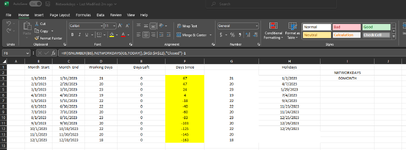ProjectGuy
New Member
- Joined
- May 7, 2023
- Messages
- 4
- Office Version
- 365
- Platform
- Windows
| I am using this formula to show current networkday in each month, with out weekends and holidays minus one day.=IF(ISNUMBER(B6),NETWORKDAYS(C6,TODAY(),$H$3:$H$12),"Closed")-1 How do you make the formula quit counting at end of month? previous month cells are continuing to count past end of month. Also, future months show negative days which should show. |