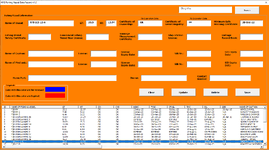xainthowell
New Member
- Joined
- Mar 3, 2023
- Messages
- 24
- Office Version
- 2013
- Platform
- Windows
Everytime I click the search button it says no result found for "f/b" did i missed something in the code? Thanks
VBA Code:
Private Sub cmdSearch_Click()
Dim VesselName As String
VesselName = (txtSearch.Text)
lastRow = Worksheets("Data").Cells(Rows.Count, 1).End(xlUp).Row
For i = 2 To lastRow
If Worksheets("Data").Cells(i, 1).Value = VesselName Then
txtVName.Text = Worksheets("Data").Cells(i, 2).Value
txtGT.Text = Worksheets("Data").Cells(i, 3).Value
txtNT.Text = Worksheets("Data").Cells(i, 4).Value
End If
Next
If Not found Then
MsgBox "No results found for '" & txtSearch.Value & "'.", vbInformation, "Search Results"
End If
End Sub| Fishing Vessel Data Record.xlsm | |||||||
|---|---|---|---|---|---|---|---|
| A | B | C | D | E | |||
| 1 | ID | NAME OF FISHING VESSEL | GT | NT | CO | ||
| 2 | 1 | F/B MM (MOTHER BOAT) | 33.2 | 22.57 | OK | ||
| 3 | 2 | F/B MM 2 ( FISH CARRIER) | 7.98 | 5.42 | OK | ||
| 4 | 3 | F/B MM 3 ( FISH CARRIER) | 4.44 | 3.02 | OK | ||
| 5 | 4 | F/B JOSHUA MARI 88 (MOTHER BOAT) | 40.07 | 27.24 | OK | ||
| 6 | 5 | F/B JOSHUA MARI 9 (FISH CARRIER) | 8.42 | 5.72 | OK | ||
| 7 | 6 | F/B JOSHUA MARI 7 (MOTHER BOAT) | 38.95 | 26.5 | OK | ||
| 8 | 7 | F/B JOSHUA MARI 14(FISH CARRIER) | 11.99 | 8.15 | OK | ||
| 9 | 8 | F/B JOSHUA MARI 6 (FISH CARRIER) | 6.02 | 4.08 | OK | ||
| 10 | 9 | F/B JOSHUA MARI 2 (FISH CARRIER) | 9.61 | 6.54 | OK | ||
| 11 | 10 | F/B JOSHUA MARI 3 (FISH CARRIER) | 10.82 | 7.35 | OK | ||
| 12 | 11 | F/B JOSHUA MARI IV(FISH CARRIER) | 8.01 | 5.44 | OK | ||
| 13 | 12 | F/B JOSHUA MARI 12 (FISH CARRIER) | 12.09 | 8.22 | OK | ||
| 14 | 13 | F/B JOSHUA MARI 16 (MOTHER BOAT) | 46.3 | 31.48 | OK | ||
Data | |||||||
| Cell Formulas | ||
|---|---|---|
| Range | Formula | |
| A2:A14 | A2 | =ROW()-1 |