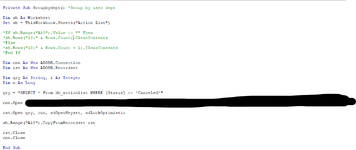Hi,
I am trying to use query like this in few different ways and it doesn't load anything.
- Error
- Nothing
- Nothing
What could be issue or how I could set up statement not equal to some string?
I am trying to use query like this in few different ways and it doesn't load anything.
Code:
qry = "SELECT * From db_actionlist WHERE [Status] != 'Canceled'"
Code:
qry = "SELECT * From db_actionlist WHERE [Status] <> 'Canceled'"
Code:
qry = "SELECT * From db_actionlist WHERE NOT ([Status] = 'Canceled'")What could be issue or how I could set up statement not equal to some string?